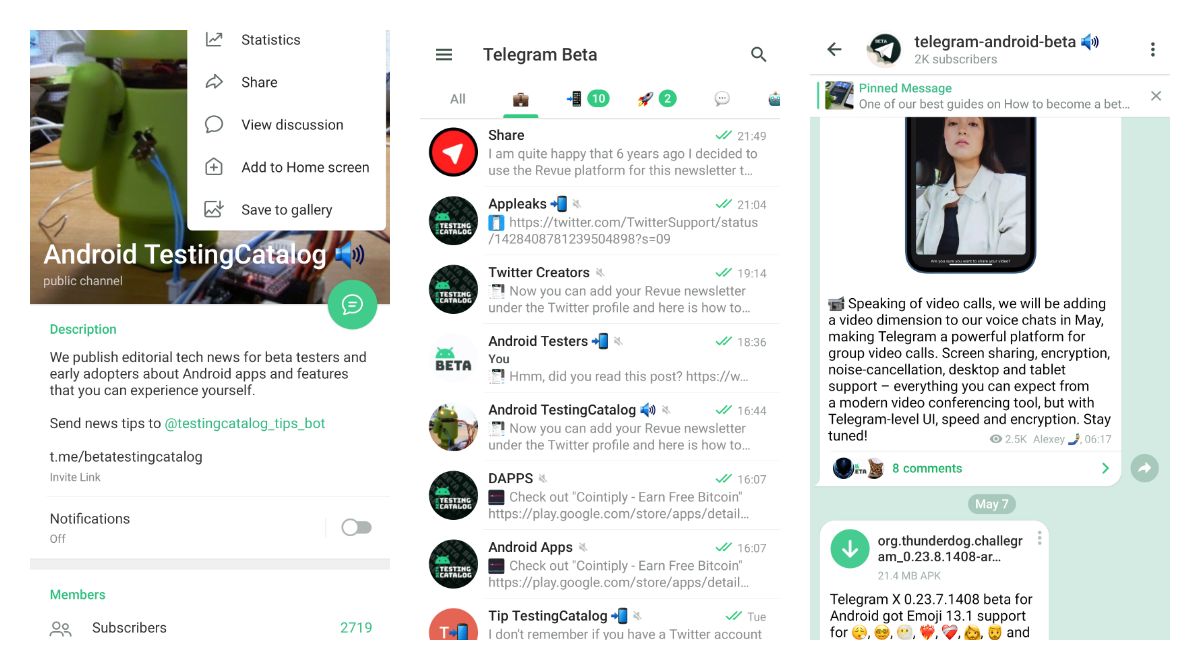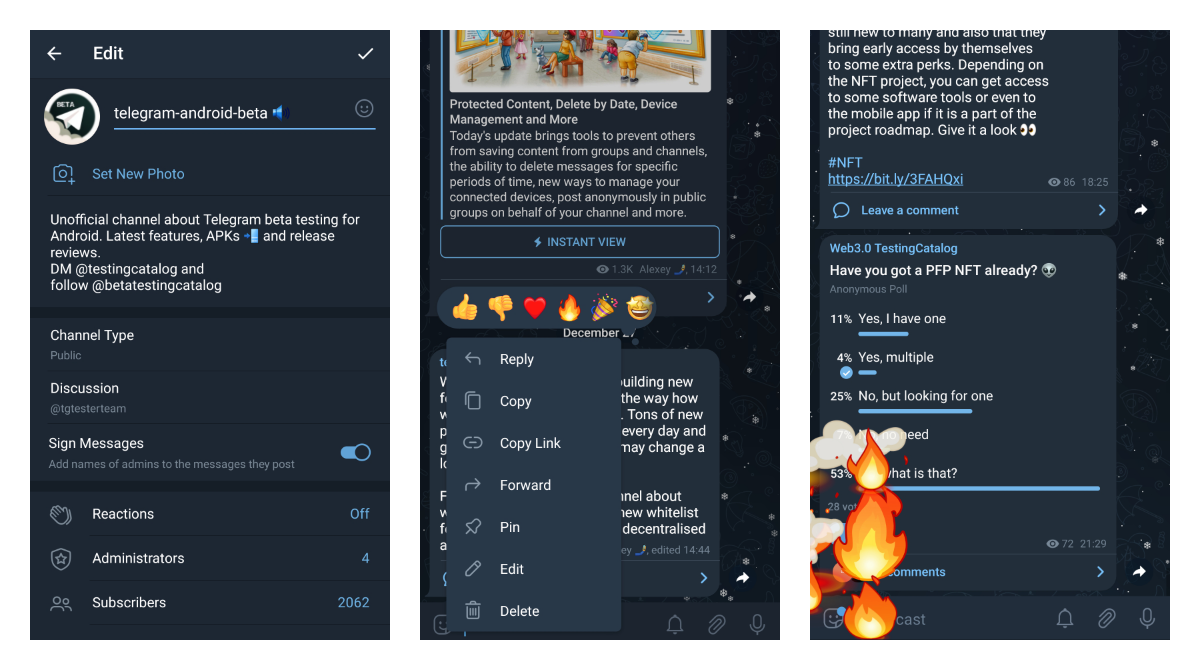These features were floating around iOS beta for quite a while and now they appear on Android as well.
Reactions
It is a long-awaited feature for all channel admins especially since native comments were introduced. The native comment didn't work well with bots that had reaction functionality so many channels had to decide between native comments and reactions. Now, native reactions are here and they can be turned on and off per every channel. By default, this setting is set to off so you will have to head towards channel settings first. Only users with clients higher than 8.4 will be able to see them so it will also take some time for users to adopt this feature.
After tapping on an individual post, users will see reactions on top of the options menu. Admins can configure up to 11 different reactions to be available and users will be able to scroll more options out from right to left.
Reaction to a post spawns cool animations that will be fun to explore. You can head over to @tgtester channel to give it a try.
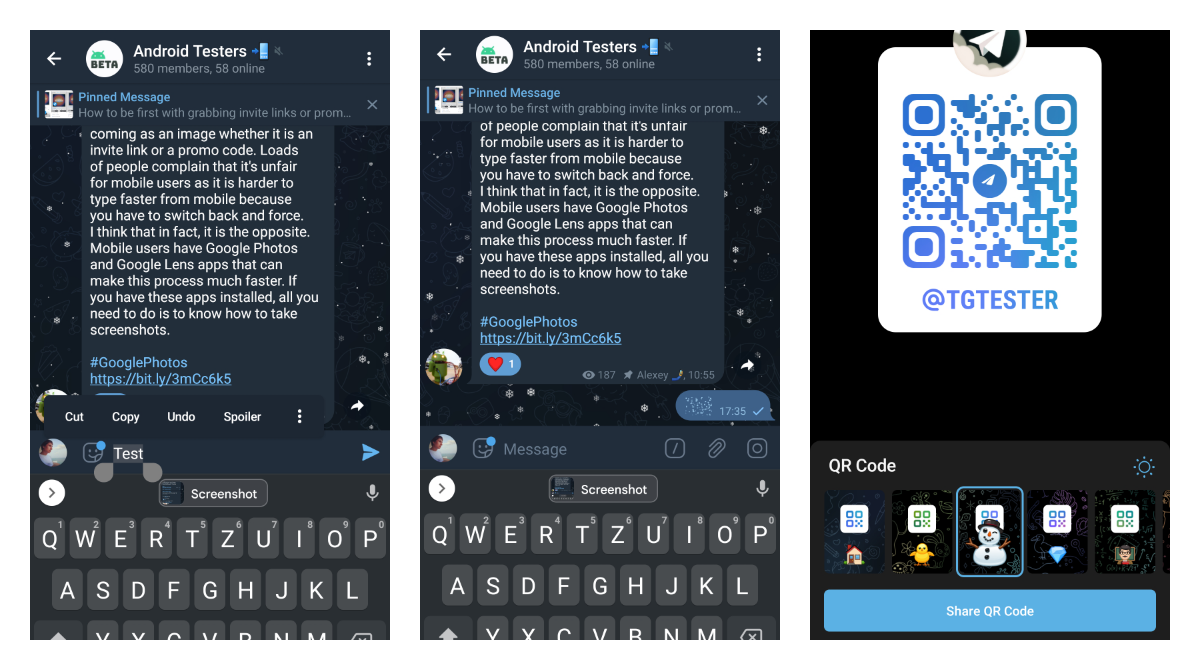
Spoiler protection
This is a new formatting option that is available after selecting text in the edit text field. Spoilers will be hidden from users when posted unless they will tap on them again.
Channel QR code invites
Now it will be easier to share a QR code with a channel invite. There is a new button that is available on the channel profile. You will be able to customise it with different icons and backgrounds as well. The same button can be found on your own profile view.
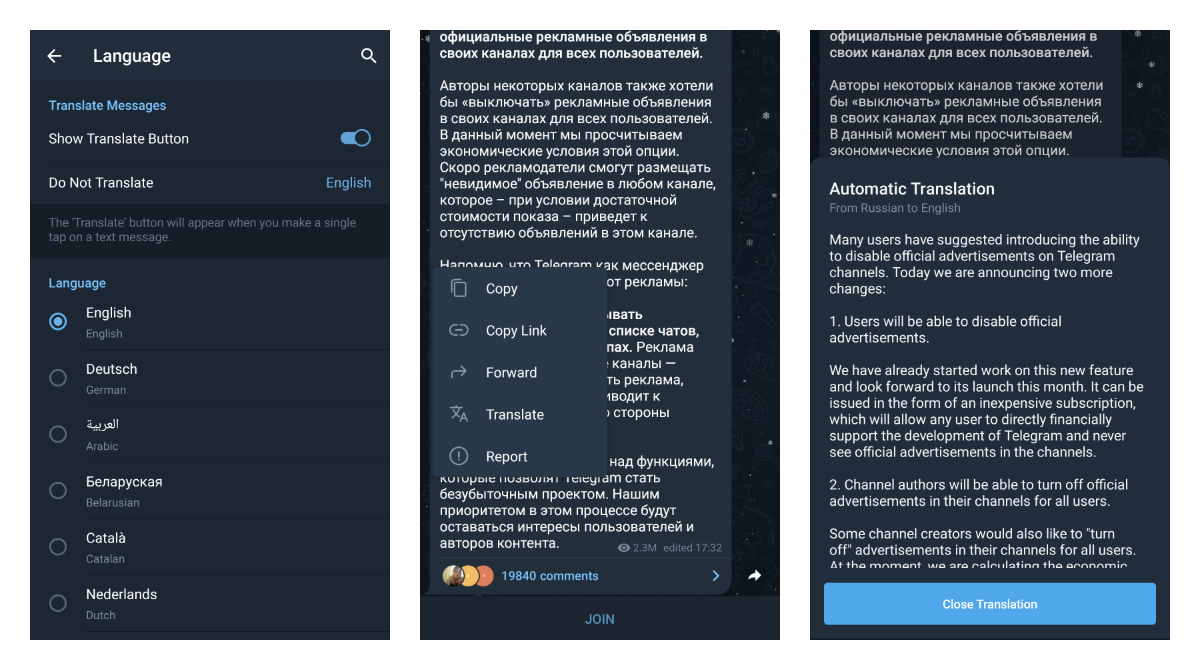
Message translation
This feature will allow you to have a translation button in the post context menu. You will have to enable it by turning a switch inside your app language settings. After that, the "translate" option will appear after tapping on an individual post. This finally will help you explore content in other languages.
You can get the latest beta version right from their AppCenter page.