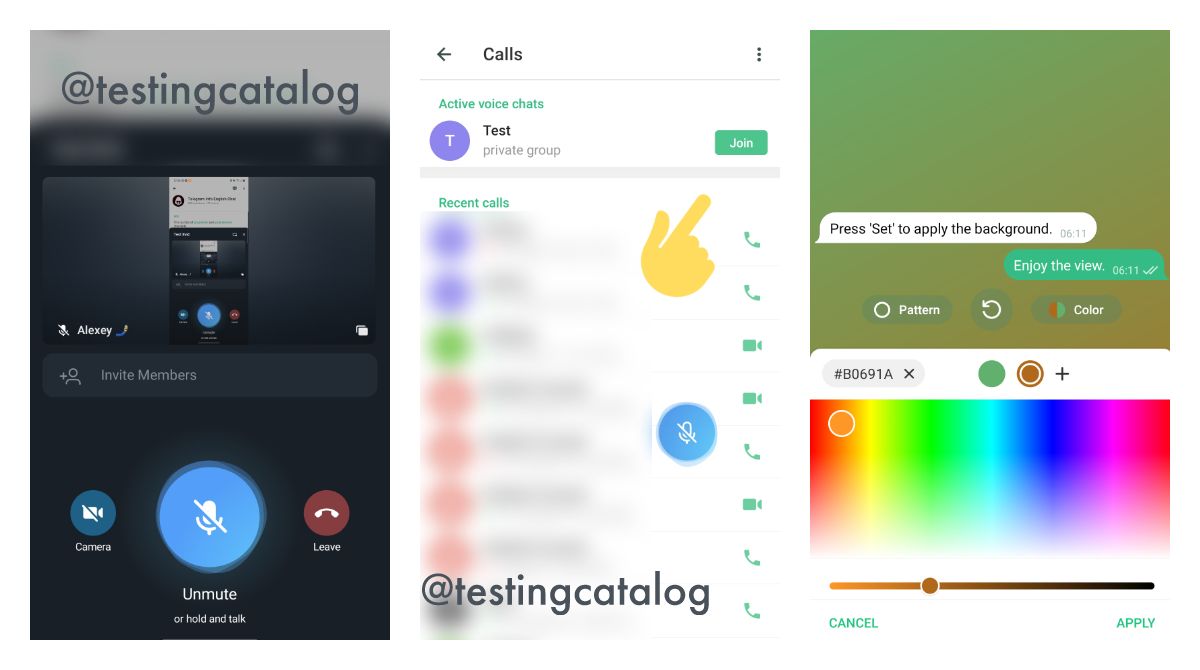Now you can share your screen or turn on the camera during the group voice chat. This feature is not yet available on channel voice chats.
To be able to test the screen sharing feature you will need to add #vid to the title of the voice chat. After this, the "screen share" option will appear in the chat menu.
Some other updates:
- Search button in saved massages was moved to the top.
- On the calls screen you can see all active voice chats that are happening on resources that you are following.
- Sending stickers to the chat got a new animation.
- Users can now add more gradient colours to chat wallpapers that affect the animation of sending messages to the chat.
How to become a beta tester for Telegram on Android
This post explains how you can become a beta tester for official Telegram and Telegram X clients and Plus Messenger