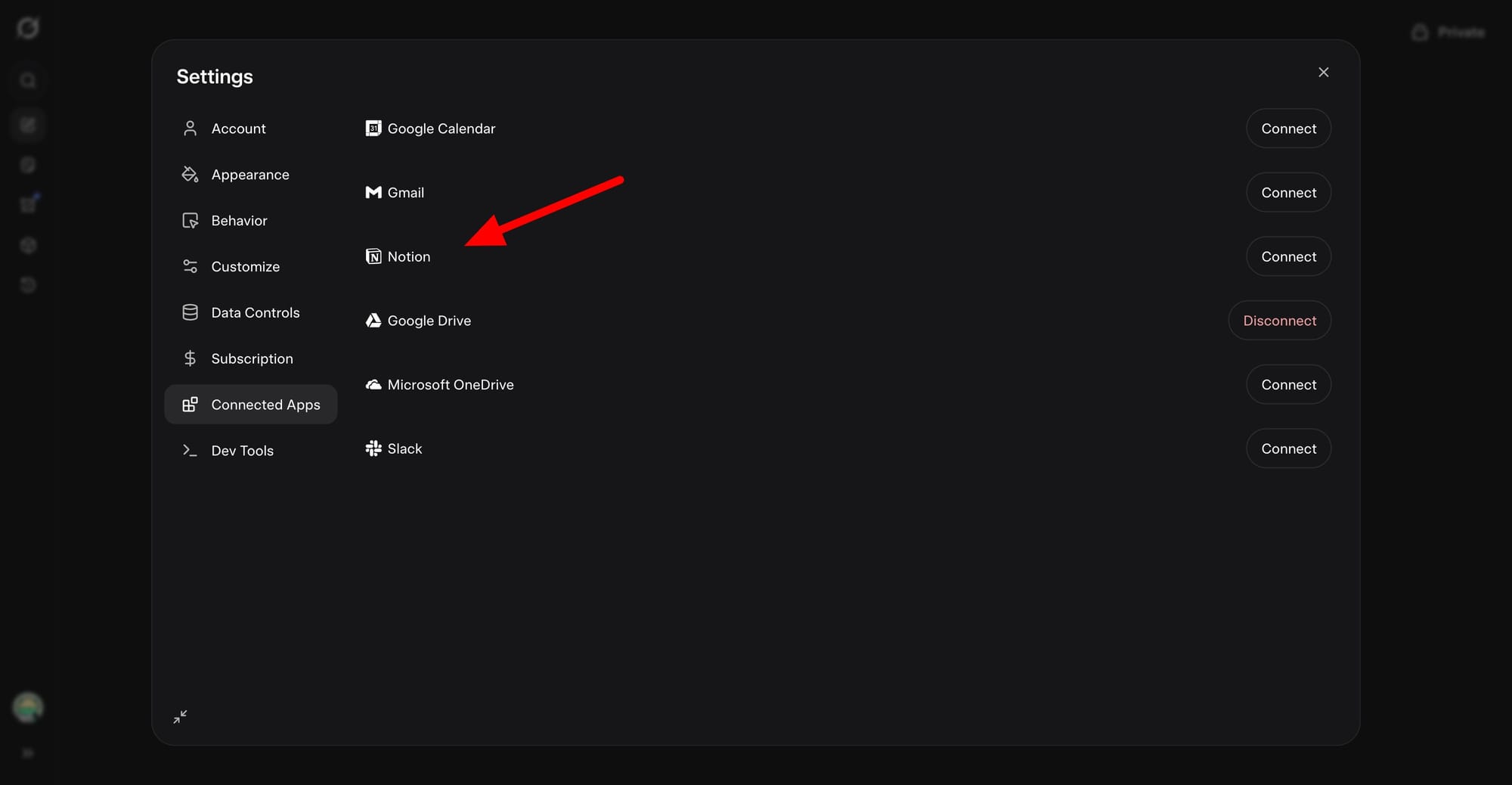xAI appears to be preparing another piece of the productivity puzzle for Grok. Internal documentation reviewed by our publication shows an upcoming Notion connector sitting alongside previously spotted hooks for Slack, Gmail, and Google Calendar. The module would let the chatbot query workspace pages and databases directly, expanding Grok’s reach into project wikis and task boards.
Some more cool @Grok features coming out this weekend
— Elon Musk (@elonmusk) July 11, 2025
"Tools let Grok connect to external services for practical tasks, like chatting in Slack channels, managing emails (reading, sending), or handling calendars. In short, they transform Grok from a mere thinker into an active doer in daily life. Check back regularly for tool updates."
The draft specification lists four calls: searching pages by title, retrieving a page, fetching an individual content block, and drilling into a block’s children. All parameters mirror the official Notion API, suggesting xAI is wrapping the existing REST endpoints rather than scraping the UI. The actions are labeled “Read Only,” implying that creation and editing could follow later once permission flows are nailed down.

A broader connector roster has been percolating since early June, when a leaked menu revealed Slack and Google Calendar integrations poised to provide channel look-ups, message posting, and event management. A companion Gmail module includes sending and replying to mail, indicating that xAI wants Grok to handle day-to-day communications directly from the chat pane.
Grok Tools Documentation
Slack (Read Only)
Slack List Channels
“List the first 50 channels in my workspace”
List public channels in the workspace with pagination.
- limit: How many channels to return (up to 200)
- cursor: Cursor for the next page of results
Slack Get Channel By Name
“Find the details of the channel named announcements”
Get a channel by name.
- channel_name: The name of the channel
Slack Get Conversation History
“Show me the last 20 messages in the team-chat channel”
Get recent messages from a conversation.
- channel: The ID of the channel, group, or direct message
- limit: How many messages to retrieve
Slack Get Thread Replies
“Get all replies to that message about the project update”
Get all replies in a message thread.
- channel: The ID of the channel, group, or direct message containing the thread
- thread_ts: The timestamp of the parent message
Slack List Users
“List the first 20 users in my workspace”
Get a list of all users in the workspace with their basic profile information.
- limit: How many users to return (up to 50)
- cursor: Cursor for the next page of results
Slack Get User Profile
“Show me the profile for user Jane Doe”
Get detailed profile information for a specific user.
- user: The ID of the user
Slack Get Conversation Info
“What is the purpose of the marketing channel?”
Retrieve information about a conversation, including name, purpose, and topic.
- channel: The ID of the conversation
- include_locale: Whether to include the locale information (yes or no)
Slack List Conversation Members
“Who are the members of the support channel?”
Lists all users in a conversation with pagination.
- channel: The ID of the conversation
- limit: How many members to return per page (up to 1000)
- cursor: Cursor for the next page of results
Slack Get User Info
“Get info on the user with ID U123”
Retrieves information about a user, including profile and status.
- user: The ID of the user
Slack Search Messages
“Search for messages about budget in the finance channel”
Searches for Slack messages matching the query.
- query: The search term, like keyword in:channel
- count: How many items per page (up to 100)
- cursor: Cursor for the next page of results
Slack (All)
Includes all functions from Slack (Read Only) plus the following:
Slack Post Message
“Send a message saying Hello everyone to the general channel”
Post a new message to a Slack channel, group, direct message, or user.
- channel: The ID of the channel, group, direct message, or user
- text: The message text
Slack Reply To Thread
“Reply to that thread with Thanks for the update”
Reply to a specific message thread in Slack.
- channel: The ID of the channel, group, or direct message containing the thread
- thread_ts: The timestamp of the parent message
- text: The reply text
Slack Add Reaction
“Add a thumbs up reaction to the latest message in the channel”
Add a reaction emoji to a message.
- channel: The ID of the channel, group, or direct message containing the message
- timestamp: The timestamp of the message
- reaction: The name of the emoji reaction
Slack Join Conversation
“Join the design-team channel”
Joins an existing conversation. Returns conversation details if successful, or errors if the channel is archived.
- channel: The ID of the conversation to join
Slack Leave Conversation
“Leave the old-project channel”
Leaves a conversation. Cannot leave general or archived channels in some cases.
- channel: The ID of the conversation to leave
Gmail (Read Only)Gmail Get Profile
“Show my Gmail profile details”
Get your Gmail profile information, including your email address.
Gmail Labels List
“What labels do I have in Gmail”
List all labels in your Gmail mailbox, like Inbox or Sent.
Gmail Labels Get
“Tell me about my Inbox label in Gmail”
Get details about a specific label in your mailbox.
- id: The ID of the label to look up
Gmail Messages Get
“Show me the full details of that recent email”
Get details of a specific email, like its body or attachments.
- id: The ID of the email to retrieve
- format: Level of detail, like basic or full
- metadataHeaders: Specific email headers to include
Gmail Messages List
“Find emails from my boss in the last week”
List emails that match a search query.
- includeSpamTrash: Include emails from spam and trash folders
- labelIds: Labels to filter emails by
- maxResults: Number of emails to return
- pageToken: Token for the next page of results
- q: Search query, like from a specific sender
Gmail Threads Get
“Show the full conversation from that email chain”
Get details of a specific email conversation thread.
- id: The ID of the thread to retrieve
- format: Level of detail for messages in the thread
- metadataHeaders: Specific headers to include for messages
Gmail Threads List
“List recent conversation threads in my inbox”
List email conversation threads that match a search query.
- includeSpamTrash: Include threads from spam and trash folders
- labelIds: Labels to filter threads by
- maxResults: Number of threads to return
- pageToken: Token for the next page of results
- q: Search query, like from a specific sender
Gmail (All)
Includes all functions from Gmail (Read Only) plus the following:
Gmail Send New Email
“Send an email to friend@example.com with subject Hello and body Hope you're well”
Send a new email message.
- to: Email addresses to send to
- subject: Subject line of the email
- message_text: Plain text body of the email
- message_html: HTML version of the email body
- cc: Email addresses to CC
- bcc: Email addresses to BCC
Gmail Reply To Email
“Reply to that email saying Thanks for the update”
Send a reply to an existing email.
- to: Email addresses to reply to
- message_text: Plain text body of the reply
- in_reply_to: ID of the email being replied to
- references: References for keeping the conversation threaded
- thread_id: ID of the conversation thread
- message_html: HTML version of the reply body
- cc: Email addresses to CC
- bcc: Email addresses to BCC
Gmail Reply To All
“Reply to all on that group email with Sounds good”
Send a reply to all recipients of an existing email.
- message_text: Plain text body of the reply
- in_reply_to: ID of the email being replied to
- references: References for keeping the conversation threaded
- thread_id: ID of the conversation thread
- message_html: HTML version of the reply body
- bcc: Email addresses to BCC
- additional_cc: Extra email addresses to CC
Google Calendar (Read Only)Gcal Calendarlist Get
“Tell me about my work calendar.”
Get details about a specific calendar in your list, like its name or color.
- calendarId: The calendar to check, like 'primary' for your main one.
Gcal Calendarlist List
“Show me all my calendars.”
List all calendars you have access to, including shared ones.
Gcal Calendars Get
“What are the details of my primary calendar?”
Get information about a calendar, such as its description or time zone.
- calendarId: The calendar to look up, like 'primary' for your main one.
Gcal Events Get
“Give me the details of my meeting tomorrow.”
Get details of a specific event, like its time, location, or attendees.
- calendarId: The calendar the event is in, like 'primary' for your main one.
- eventId: The unique identifier for the event.
Gcal Events Instances
“Show all instances of my weekly team meeting.”
List all occurrences of a repeating event.
- calendarId: The calendar the event is in, like 'primary' for your main one.
- eventId: The unique identifier for the repeating event.
Gcal Events List
“What's on my calendar for next week?”
List events in a calendar over a certain time period.
- calendarId: The calendar to list events from, like 'primary' for your main one.
- timeMin: The earliest time to include events from.
- timeMax: The latest time to include events up to.
Gcal Freebusy Query
“Find a free time slot for me and my team next Tuesday.”
Check when calendars are free or busy in a time range.
- data: Details like the time range and calendars to check.
Google Calendar (All)
Includes all functions from Google Calendar (Read Only) plus the following:
Gcal Events Delete
“Cancel my dentist appointment on Friday.”
Remove an event from a calendar.
- calendarId: The calendar the event is in, like 'primary' for your main one.
- eventId: The unique identifier for the event to remove.
Gcal Events Import
“Import this concert ticket event to my calendar.”
Add an event from another source into your calendar.
- calendarId: The calendar to add the event to, like 'primary' for your main one.
- data: Details of the event to import.
Gcal Events Insert
“Add a birthday party for Saturday at 2pm.”
Create a new event in a calendar.
- calendarId: The calendar to add the event to, like 'primary' for your main one.
- data: Details like the event title, start time, and end time.
Gcal Events Move
“Move my workout event to my fitness calendar.”
Move an event to a different calendar.
- calendarId: The current calendar the event is in, like 'primary' for your main one.
- eventId: The unique identifier for the event to move.
- destination: The calendar to move the event to.
Gcal Events Patch
“Change the time of my lunch meeting to 1pm.”
Update some parts of an existing event.
- calendarId: The calendar the event is in, like 'primary' for your main one.
- eventId: The unique identifier for the event to update.
- data: The changes, like a new title or time.
Gcal Events Quick Add
“Add yoga class every Wednesday at 6pm.”
Quickly add an event using simple words.
- calendarId: The calendar to add to, like 'primary' for your main one.
- text: A description like 'Dinner at 7pm tomorrow'.
Gcal Events Update
“Update my vacation event with new dates and location.”
Fully replace details of an existing event.
- calendarId: The calendar the event is in, like 'primary' for your main one.
- eventId: The unique identifier for the event to replace.
- data: All new details for the event.
X Extra (Read Only)
X Search
“What's the buzz on X about the latest tech gadgets?”
Search X for posts using keywords or related ideas. Great for news, sports, celebrities, real-time talks, or breaking updates.
- query: Search terms, like 'nasa OR esa' for keywords or a phrase like 'latest space missions' for related ideas.
- usernames: List of user handles to search posts from.
- search_type: Choose 'keyword' for exact matches or 'embedding' for related ideas.
- from_date: Start date for posts, like '2023-01-01'.
- to_date: End date for posts, like '2023-12-31'.
X Keyword Search
“Find top posts about cute animals with images.”
Advanced keyword search for X posts using special filters like dates or media types.
- query: Search phrase with options like 'puppy OR kitten filter:images'.
- limit: Number of posts to show.
- mode: Sort by 'Top' (popular) or 'Latest' (newest).
X Semantic Search
“Show me posts related to space travel adventures.”
Find X posts related to an idea or topic, not just exact words.
- query: Idea or topic to search for, like 'funny cat stories'.
- limit: Number of posts to show.
- from_date: Start date for posts, like '2023-01-01'.
- to_date: End date for posts, like '2023-12-31'.
- exclude_usernames: User handles to skip.
- usernames: User handles to include only.
- min_score_threshold: Minimum match level for posts.
Get X User Handle
“What's my X username?”
Get the current user's X handle for searching their posts or profile info.
Get X User Timeline
“Show me Elon Musk's recent posts.”
Get recent posts from a user's X timeline.
- query: Filters like 'within_time:7d' for the last week.
- username: The user's X handle.
Get X Bookmarks
“What's in my X bookmarks?”
Get the user's latest bookmarked X posts, even though they're private.
- limit: Number of bookmarks to show.
Get X Liked Posts
“Show me my recent likes on X.”
Get the user's latest liked X posts, even though they're private.
- limit: Number of liked posts to show.
Get X User Profile Pic Description
“Describe my X profile photo.”
Describe the user's X profile picture, useful for image generation or edits.
Get Top Us News From X Trends
“What's the top news in the US right now?”
Get top US news from X trends. Use with web and X searches for full updates.
X Post Lookup
“Tell me about this X post: 1234567890”
Look up a specific X post by its ID.
- post_id: The post's unique number.
Notion (Read Only)
Notion Search By Title
“Find all pages with 'project' in the title, sorted by newest first”
Searches for pages and databases by matching text in their titles. Can filter to pages or databases only, and sort by last edited time.
- query: Text to match in page or database titles.
- sort: How to order results, like newest first or oldest first (optional).
- filter: Limit to pages only or databases only (optional).
- start_cursor: Starting point for the next set of results (optional).
- page_size: Number of results to show at once.
Notion Retrieve Page
“Show me the details of the page with ID abc-123”
Gets details about a specific page, like its properties. For pages in databases, properties follow the database setup.
- page_id: The ID of the page to get.
- filter_properties: Specific properties to include (optional).
Notion Retrieve Block
“Retrieve the block with ID def-456”
Gets a specific block, which could be part of a page's content. If it has children, you can get those separately.
- block_id: The ID of the block to get.
Notion Retrieve Block Children
“Get the content blocks for the page with ID ghi-789”
Gets the child blocks inside a block or page. Useful for reading page content step by step.
- block_id: The ID of the block or page to get children from.
- start_cursor: Starting point for the next set of results (optional).
- page_size: Number of results to show at once.
Browse Web (Read Only)
Browse Page Model Choose Js
“Give me a summary of the main article on https://news.example.com”
Visit a website and get a summary or specific info from it based on your instructions.
- url: The web address of the page to visit.
- instructions: What to look for on the page, like a summary or key details.
- enable_js: Turn on JavaScript if the page needs it to load content.
xAI hasn’t announced release timing, and the documentation warns that tool availability “may change.” With the Slack and Calendar connectors still gated to testers, the Notion plug-in could remain under wraps for weeks. Yet the steady drip of new endpoints points to a clear plan: turn Grok from a chat companion into the glue holding a user’s daily apps together, letting it pull context from conversations, mail, schedules, and now Notion pages in one thread.