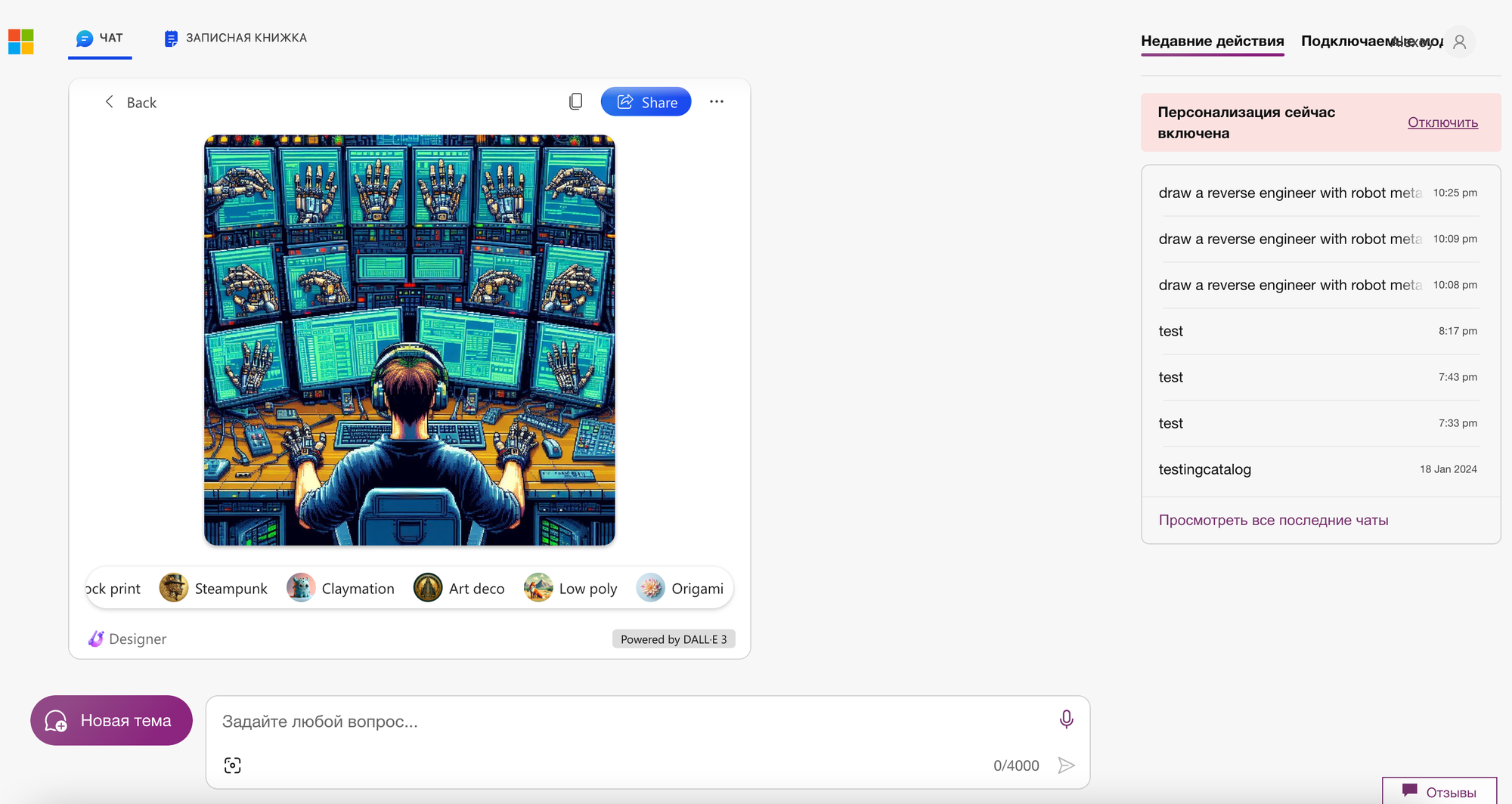In a move that's sure to delight productivity enthusiasts and AI aficionados alike, Microsoft has rolled out a new homepage widget for Microsoft Copilot on both web and mobile platforms. If you've been following Microsoft's fervent pace in AI development, you're likely aware of their recent branding pitch of Copilot as "your everyday AI companion". But in case this update slipped under your radar, we're here to get you up to speed.
Microsoft Copilot announcement
In addition, now you can access image enhancement options directly in Copilot! Powered by the Designer tool, it offers a selection of different styles which can be applied to your prompt. Pixel Art looks really neat 🔥
It comes with a new animation and an undo option. The feature is not available in all countries yet (I had to use US VPN to give it a try).
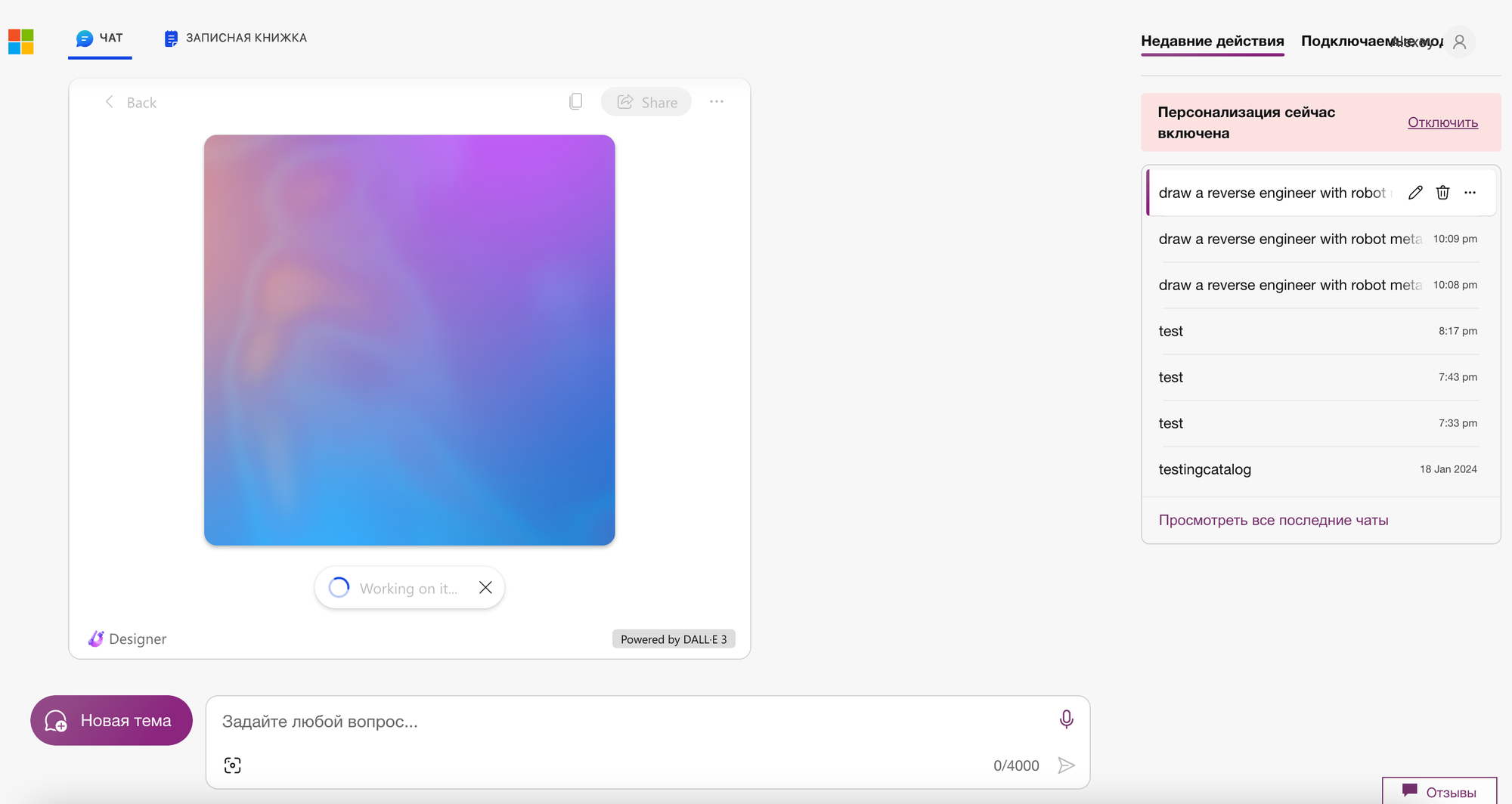
How to access image enhancements in Copilot:
- Open Microsoft Copilot on your web or mobile platform. You should notice the new homepage widget immediately.
- Ask Copilot to create an image and wait for images to be generated.
- Select one of the available styles below images to apply them to the requested prompt.
- See the resulting image and Undo if necessary. Please note that this feature might be not available everywhere for now.
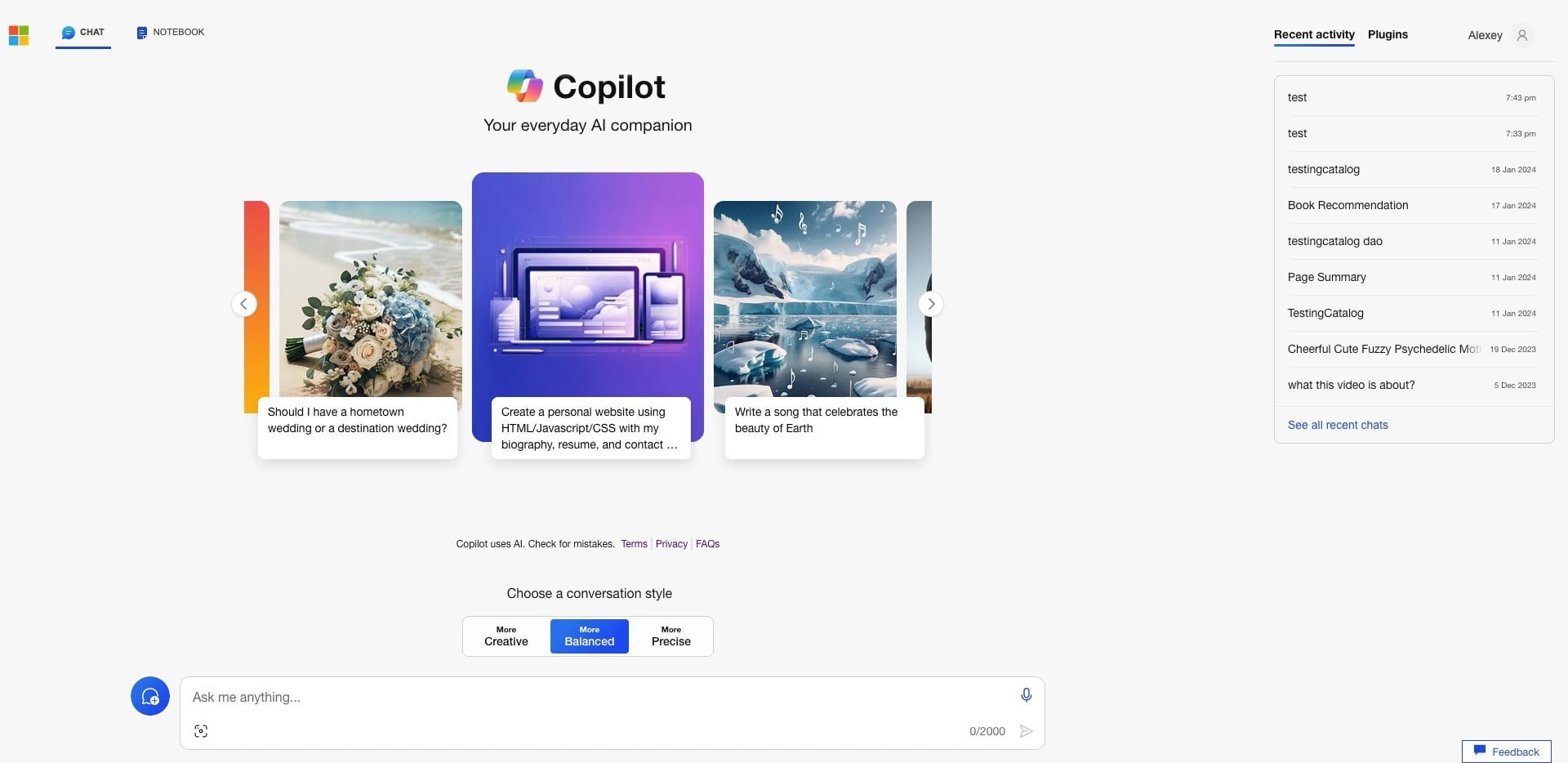
Who Will Benefit From These Features:
Whether you're a project manager juggling several tasks, a developer needing to streamline code documentation, or a creative writer looking for a digital muse, the new features of Microsoft Copilot cater to a wide audience. With the presented gallery of use cases, users can dive into examples and get inspired on how to enhance their workflow, while the Notebook tab will appeal to those who regularly engage in long-form writing or note-taking activities.
About Microsoft Copilot:
Microsoft Copilot positions itself as an integrated AI solution designed to augment how we tackle day-to-day digital activities. By leveraging the power of artificial intelligence, Copilot aims to enhance creativity, automate mundane tasks, and improve overall productivity across a suite of Microsoft applications, merging seamlessly with tools many professionals are already familiar with.
Source of the News:
The latest feature update was highlighted in a tweet by Microsoft, indicating their commitment to offering a versatile and supportive AI tool in Copilot. For further details on this development, please refer to the announcement on Microsoft's official Twitter page.