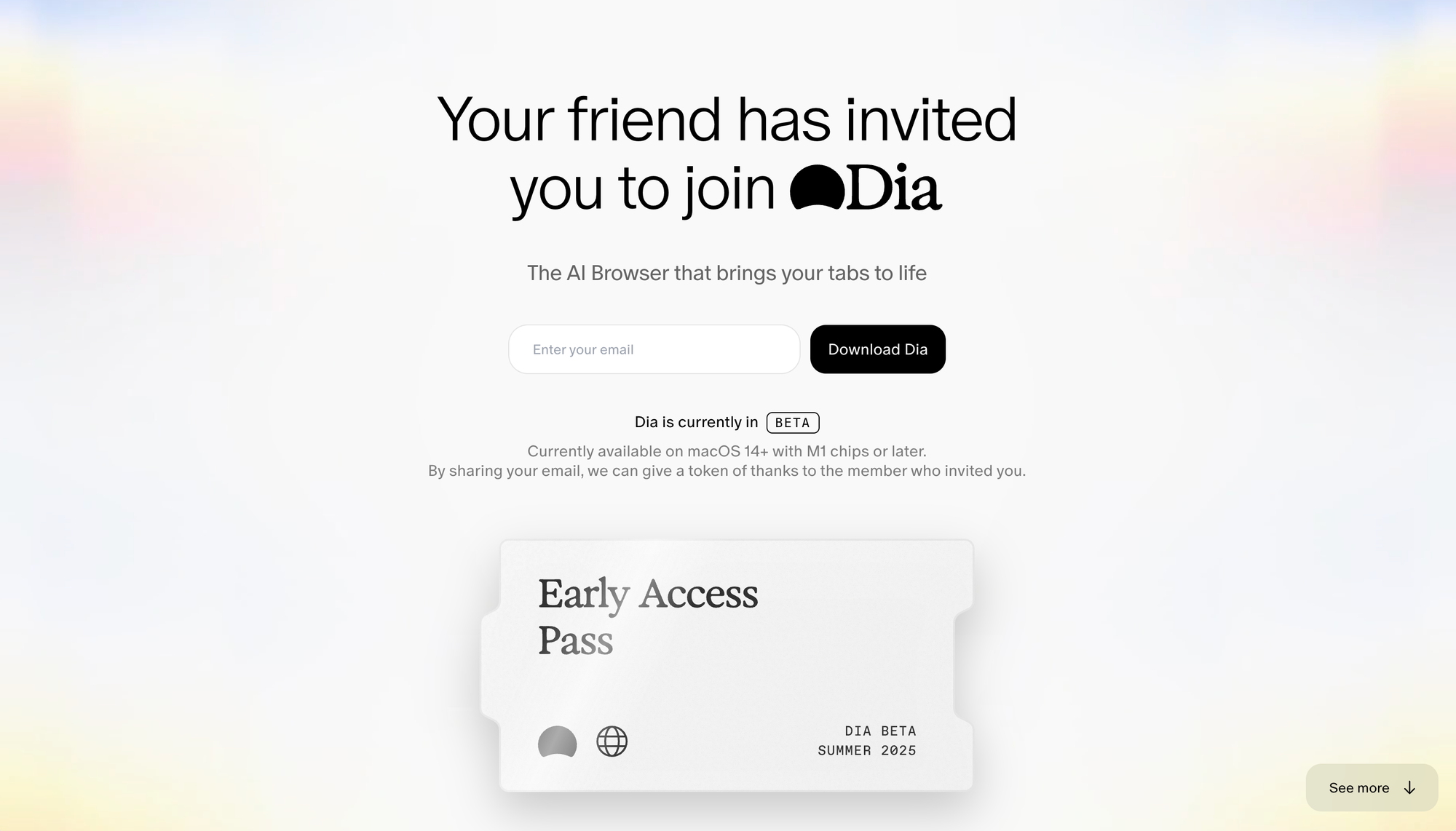Dia browser is being released by the Browser Company, following a period of alpha and beta testing, and is set to be available first to Arc members before a wider rollout. Originating as a follow-up to the Arc browser (initially called ARC2), Dia was eventually spun off as a separate product, emphasizing a different vision. The standout feature of Dia is its focus on AI integration throughout the browsing experience, making it especially appealing to those who prioritize AI-powered workflows and aesthetic design.
A quick walkthrough Dia browser 👀👀👀
— TestingCatalog News 🗞 (@testingcatalog) June 11, 2025
- Sidebar and screenshot taking
- Shortcuts and skills (writing, coding)
- Personalisation pic.twitter.com/v9JPyeo0lJ
The browser’s default homepage is a chat window, effectively blending web navigation with conversational AI. Users can open URLs directly from the chat, ask questions, and use keyboard shortcuts to interact with history or open tabs, which can be added as context for conversations. Voice dictation and file uploads are supported within the chat interface, extending to the sidebar as well. Notably, the sidebar itself can be detached and repositioned, offering flexible multitasking.
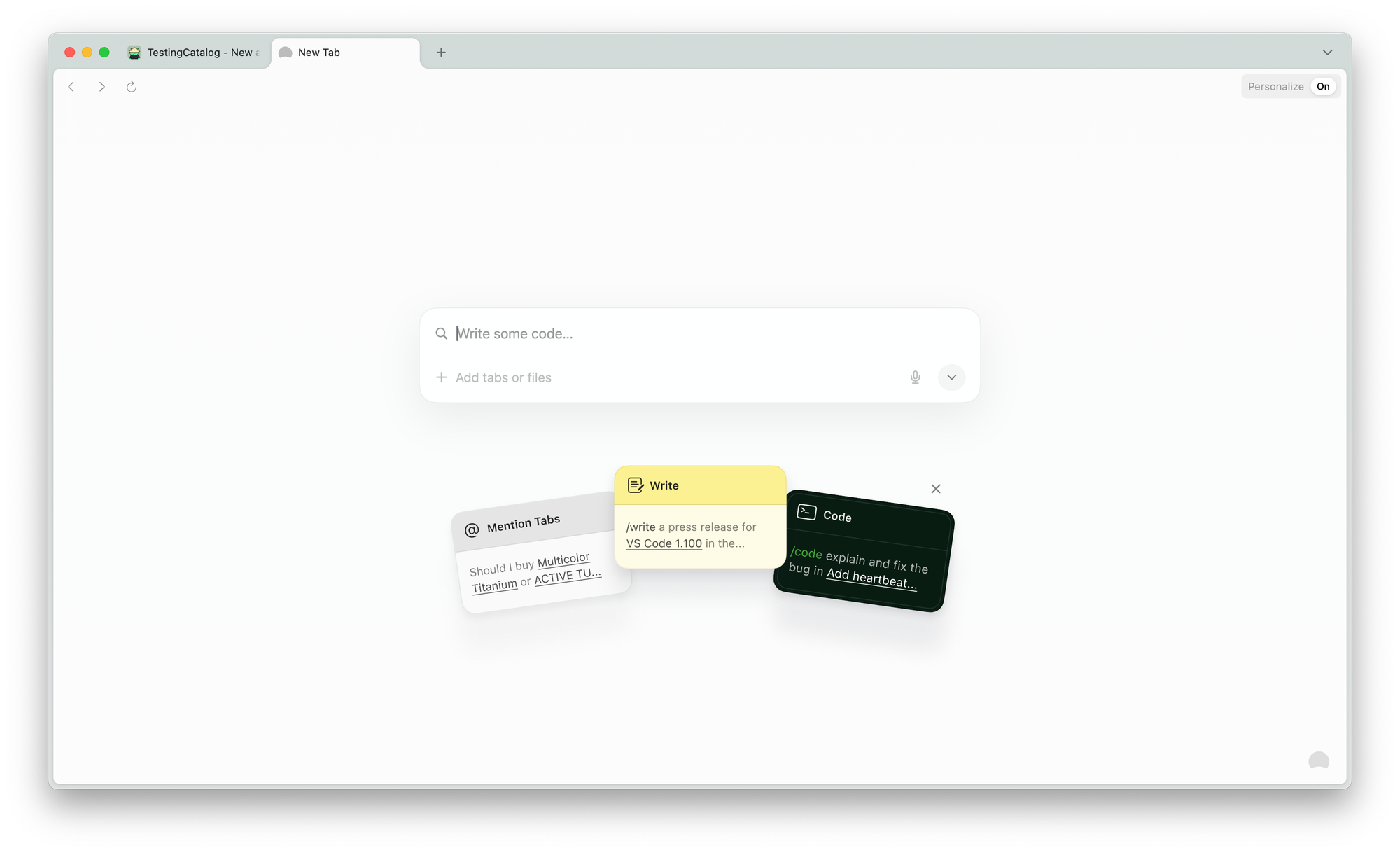
Dia’s personalization options include adding personal details and defining “skills” such as writing or coding. These skills tailor the AI’s responses depending on the type of task, using custom instructions to handle coding queries or content generation requests. Context awareness is a strong point: users can, for example, open a site and ask Dia to summarize or extract hidden information, making it useful for research or productivity use cases.
Meet @diabrowser. Now available for Arc members. pic.twitter.com/dqekJNWhgR
— The Browser Company (@browsercompany) June 11, 2025
Unlike Arc, Dia introduces horizontal tabs, allowing straightforward navigation and easy access to open tabs’ context right from the chat window. The browser’s design is highly polished, targeting users who value visual quality and smooth transitions.
Arc members can now download Dia at https://t.co/cmqvjhctho !
— Browser Company Status (@BrowserCoStatus) June 11, 2025
To log in:
1. You'll need to create a 🆕 Dia account using your Arc email address.
2. You can find your Arc email by heading to Arc > Settings > Account.
3. You don't need to use the same password for Dia and Arc! pic.twitter.com/zyz4k0TsTz
While it demonstrates strong performance and a refined UI, there is currently no model selector, with all AI features routed through a default underlying model. Despite its agentic approach, Dia does not yet support active task execution on web pages (like filling forms or clicking buttons), focusing instead on information retrieval and summarization.
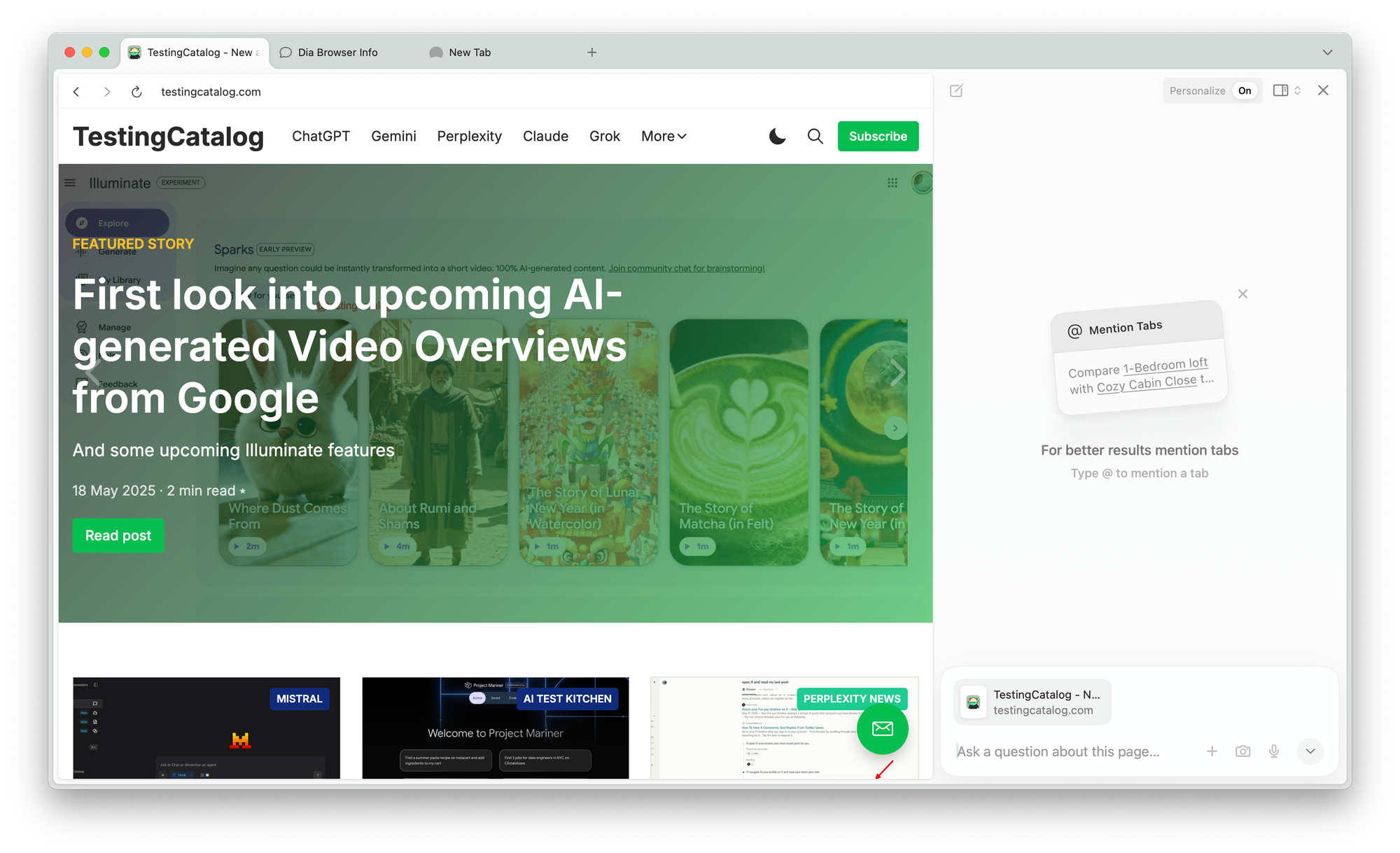
This Dia release fits within the Browser Company’s broader strategy of differentiating its products by embedding AI into the core browsing experience, while appealing to both productivity-focused users and those who appreciate modern design. Dia’s agentic and context-aware capabilities are a logical next step after Arc’s success, offering an integrated approach to browsing and AI assistance, though with some limitations regarding direct automation, which may be addressed in future updates.