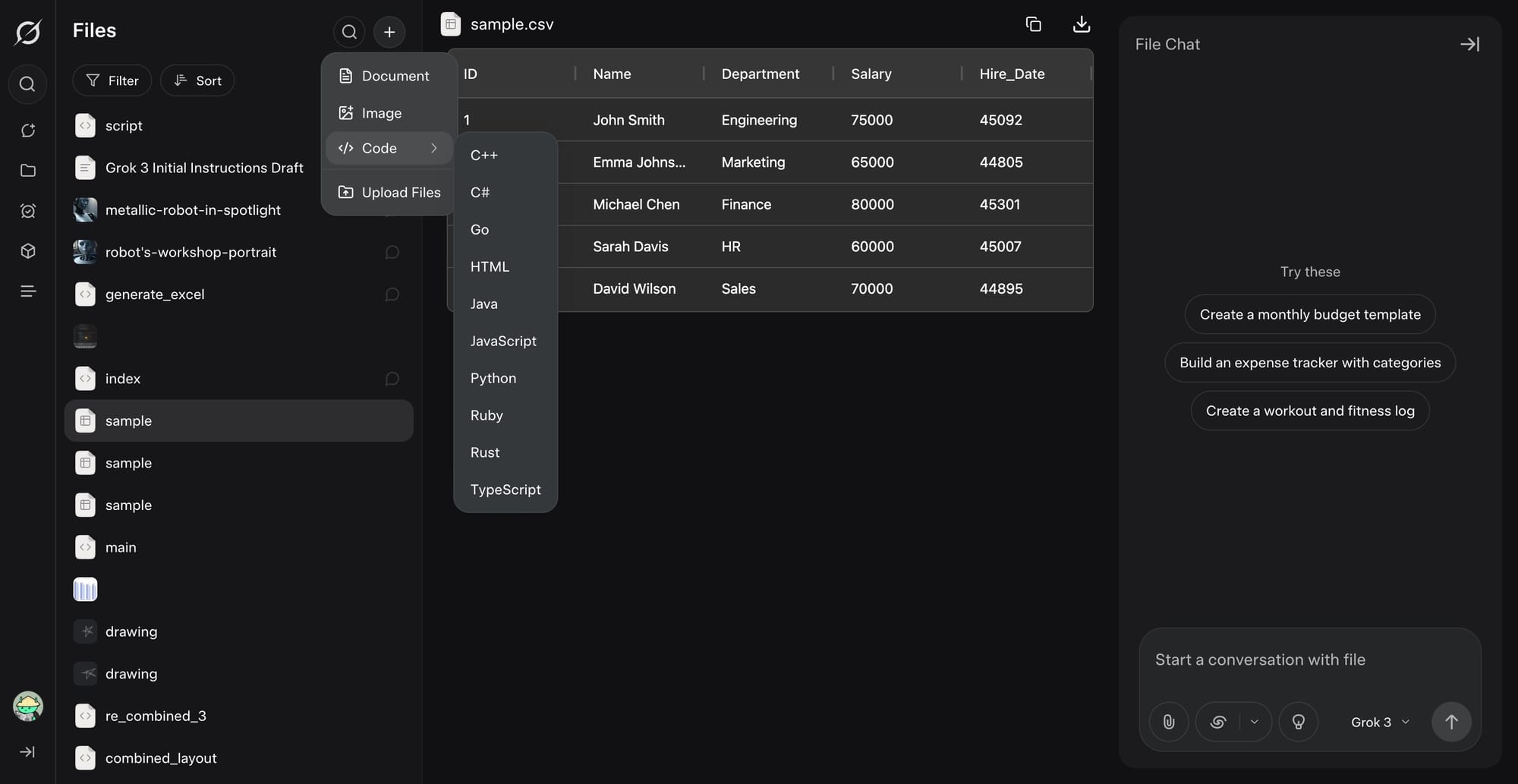xAI is expanding the Grok web interface with a dedicated Files tab, offering a unified spot for managing all user files. The upcoming file section on the left sidebar will showcase every file you’ve uploaded or generated within Grok, complete with filters, such as by file extension, to simplify browsing. This centralized list is designed to speed up file retrieval and organization, which would be particularly useful for power users or anyone dealing with frequent uploads or AI-generated content.
Grok Web will soon support Filtering files by type and who created it: pic.twitter.com/j3ad4gnemw
— Tech Dev Notes (@techdevnotes) June 23, 2025
Once a file is selected, the platform adapts: images open with editing tools, Excel sheets present a chat-driven interface, and code files or artifacts surface options like rendering or execution directly in the UI. This setup means users won’t need to leave Grok for basic file operations, potentially streamlining tasks like reviewing, modifying, or running files without context-switching. Uploading new files or kicking off a Grok session to create fresh ones will also be supported from the same space.
These additions fit xAI’s broader approach of integrating more productivity features directly into Grok. The overall direction matches recent moves by xAI, such as their global rollout of the new sidebar, aimed at making Grok a daily workspace rather than just a chatbot. The Files tab is currently feature-flagged and not visible to all users, but with foundational UI updates now live, it appears likely this file management experience will reach a wider audience soon.