Microsoft is still developing interactive features that aim to broaden Copilot’s scope, but the pace suggests these additions aren’t right around the corner for most users. The first update relates to the characters feature, previously uncovered as part of Copilot’s voice mode. The toggle UI for enabling or disabling avatars has changed slightly and now carries a “Labs” tag.

This signals Microsoft is not yet ready to roll out the full version, keeping it mostly as a test for now. Those likely to benefit most from this are users experimenting with Copilot in conversational or voice-based workflows, especially those interested in more personalized or character-like AI agents. The change was surfaced via small UI adjustments and updated descriptions, indicating a cautious approach rather than a major release push.
BREAKING 🚨: Early preview of Copilot 3D experiment where users will be able to generate a 3D model from an image.
— TestingCatalog News 🗞 (@testingcatalog) July 13, 2025
Microsoft leans into the next dimension 👀 pic.twitter.com/wF0660g45N
The second area is Copilot 3D, an experimental tool for generating 3D objects from user-supplied pictures. Compared to early, placeholder-filled versions, the interface is now more complete. The page presents categories such as characters, scenes, and various objects, each with interactive previews. Users can rotate, zoom, switch between colored or grayscale models, and access download or regenerate options.

There’s also an Explorer mode that allows remixing existing 3D figures using new prompts. However, the core image-to-3D generation capability still doesn’t function reliably in public builds, making it unclear when or if it will ship widely. The main users for this feature would be creators, designers, or anyone needing quick, simple 3D models, but for now it remains a non-functional preview. These features have been surfaced through reverse engineering and UI observation, with no direct statement from Microsoft on timelines.

In terms of product strategy, Microsoft has focused Copilot on multi-modal capabilities, especially integrating generative AI into productivity and creative scenarios. Adding 3D model generation fits the ambition to turn Copilot into a creative assistant that extends beyond text and image. Meanwhile, Copilot Actions received a new feature allowing users to play back browser sessions, a useful addition for those using Copilot for task automation or web navigation. This playback capability would mainly help power users and testers who want to review or refine Copilot-initiated automation sequences.
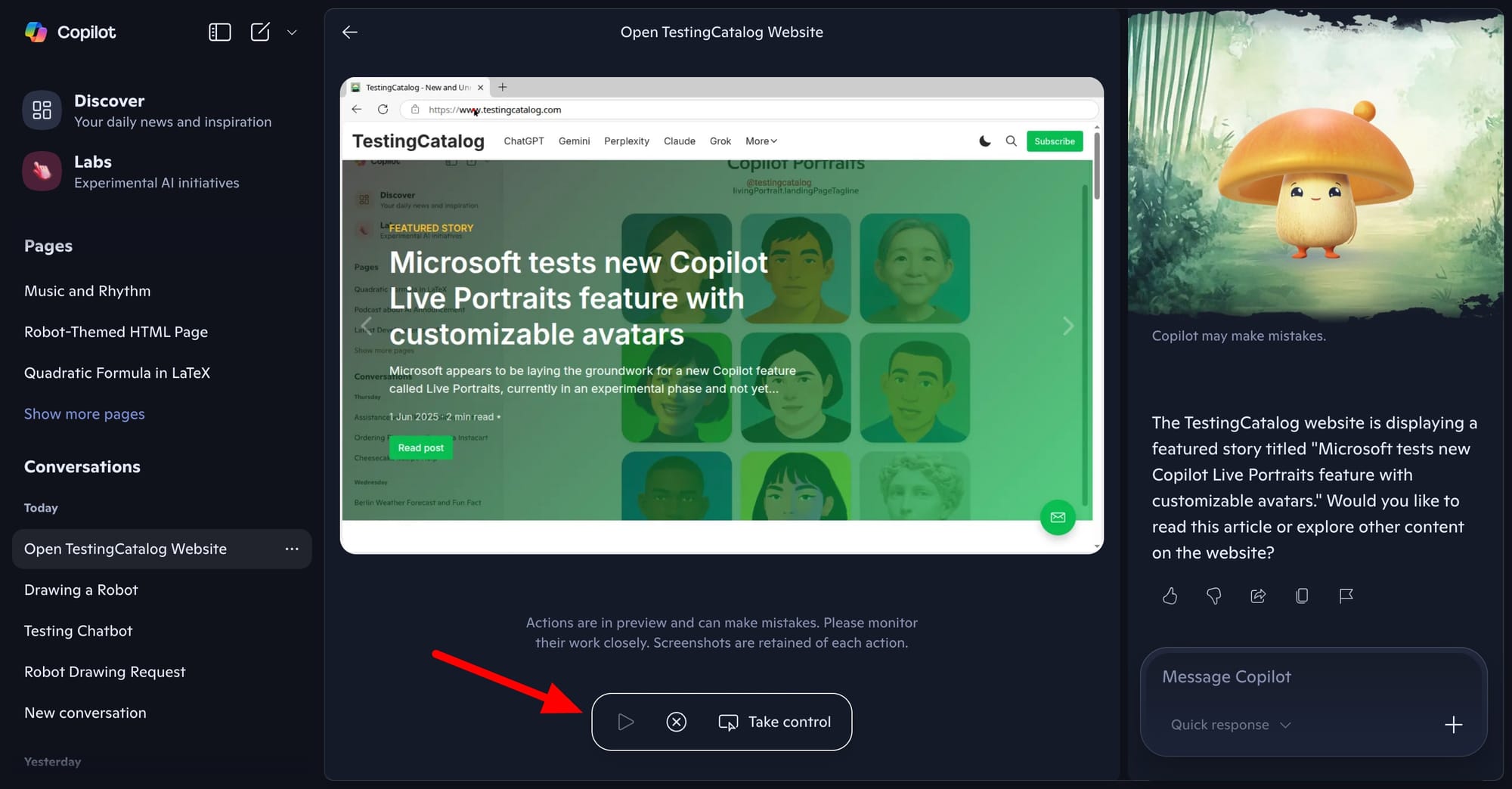
In summary, while these interactive updates to Copilot are becoming more polished in appearance, their real-world utility still feels distant. The most significant limitation is that Copilot 3D’s main function isn’t operational yet, leaving much of its promise theoretical for now. Microsoft continues to explore new use cases, but it’s clear these features are in an extended testing phase rather than nearing full release.






