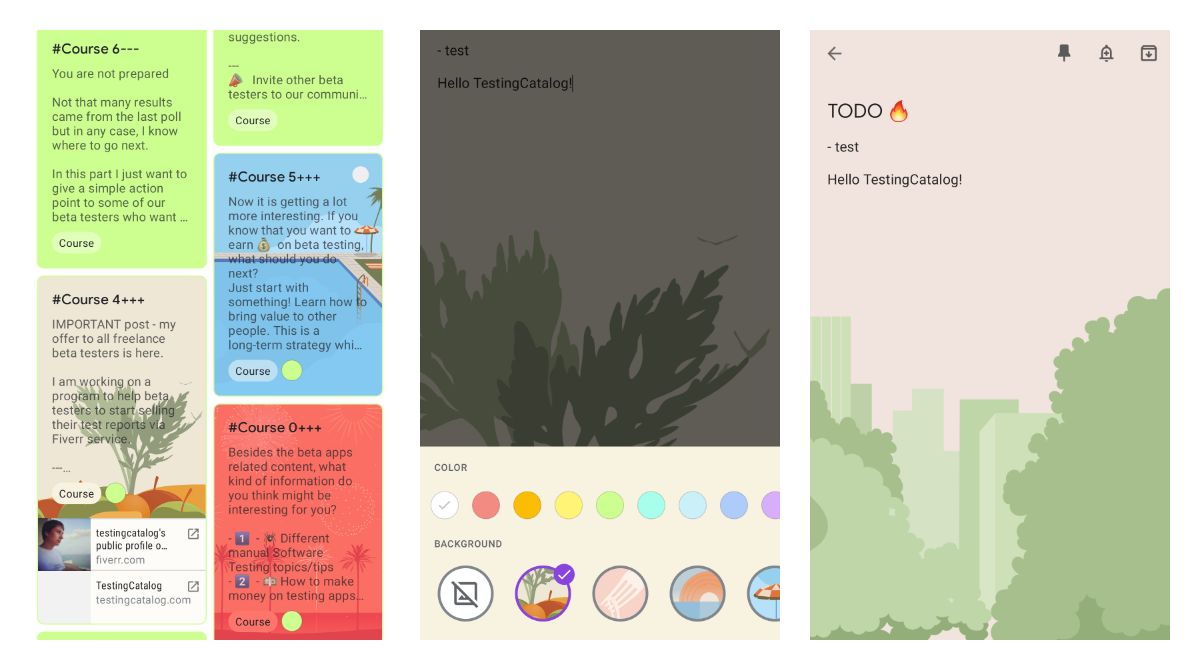Google is testing new background images on the Google Keep app but they seem not to be yet available to everyone.
There you will be able to apply one of the image backgrounds to your notes. These images are themed around the most common topics that you may want to write about. Some of them are a good fit for your travel notes while others will fit for cooking receipts.
How to set a background image to your Keep notes:
- Open any note.
- Tap on the Color pad icon at the bottom.
- Pick an image from the bottom slider menu.
Google Keep - Notes and Lists - Apps on Google Play
Google Keep
Source: Android Police