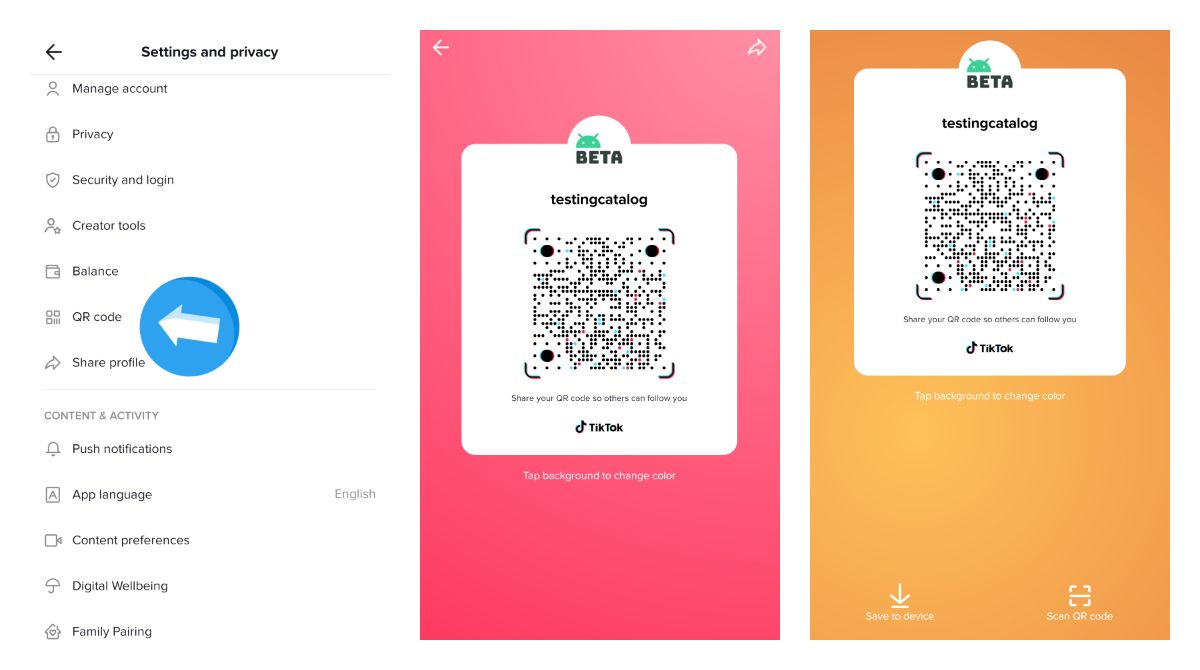Now it is possible to pick one of the available colours that will be shown behind your profile QR code. The feature itself was also renamed from TikTok code to QR code in settings.
How to test:
- Open TikTok settings screen.
- Tap on the QR code option.
- Tap on the background colour to change it.
Initially, the feature was spotted by @MatNavarra but seems to be available to everyone already.
Tester Context:
- 📲 TikTok is a modern social network focused on short videos.
- 📲 TikTok is also available in Beta and you can opt-in as a tester via Google Play.
TikTok - Apps on Google Play
TikTok is THE destination for mobile videos. On TikTok, short-form videos are exciting, spontaneous, and genuine. Whether you’re a sports fanatic, a pet enthusiast, or just looking for a laugh, there’s something for everyone on TikTok. All you have to do is watch, engage with what you like, skip wha…