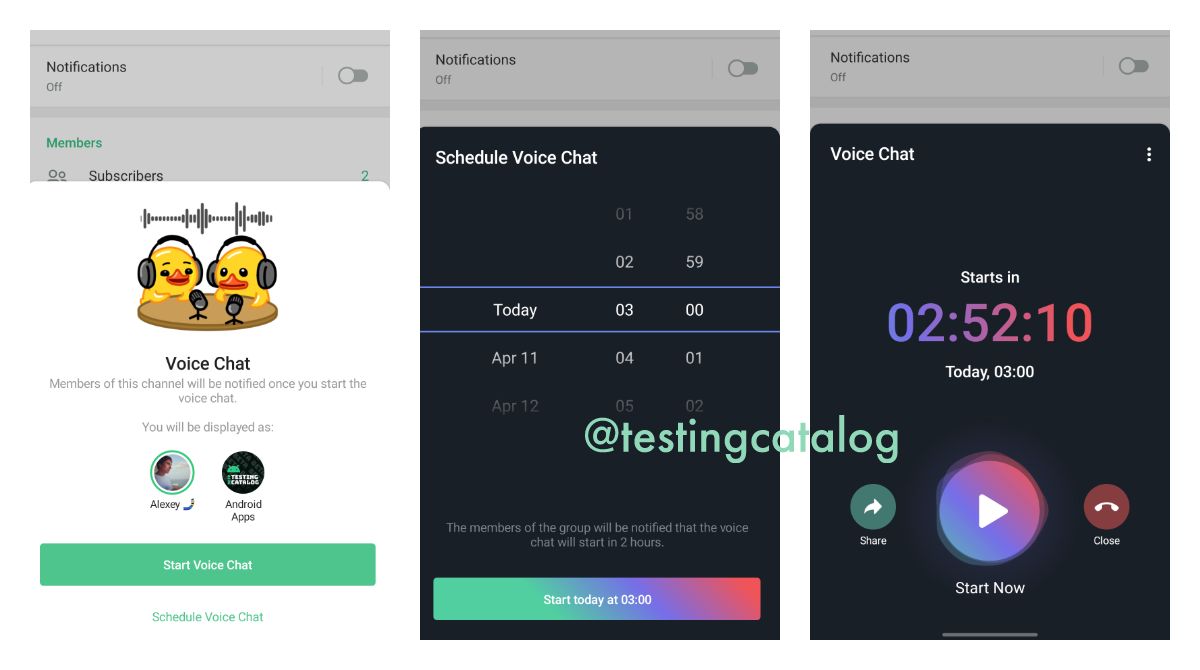Telegram beta v7.7.0 now allows to schedule voice chats to a later time. After the previous release v7.6.0, where Telegram got a voice chat functionality for channels, Telegram continued enhancing this feature even further.
Now you can schedule voice chat for a later time and it will become pinned to the channel with a countdown visible to all users. This feature comes very handily because otherwise, you will have to remind and schedule this event in a manual way.
In addition to this, when the Telegram team was stress-testing their voice chats together with beta testers, several interesting usage patterns came up. Lot's of listeners were also browsing other profiles while they listen to the speech. It also became a way for the voice chat host to select speakers based on their profile description.
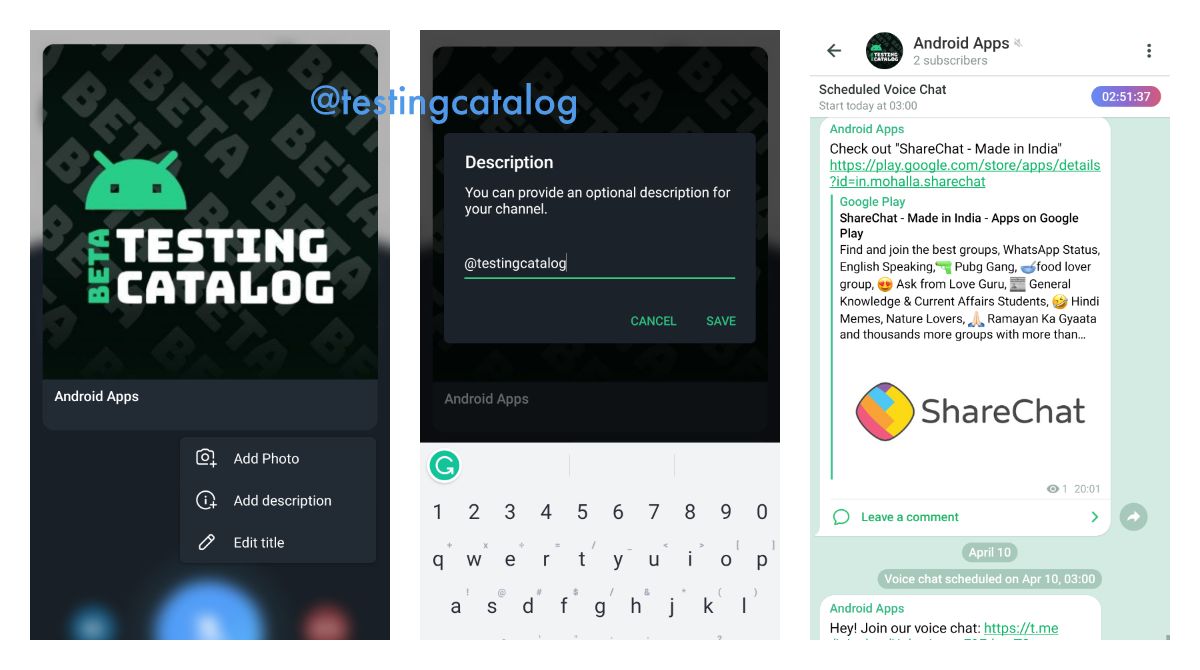
As an outcome, in Telegram beta v7.7.0 you can also change your name and profile description on the way without closing the chat.
Telegram also got a link to Telegram Features on the nav drawer. It leads to the Telegram tips channel. The old Telegram FAQ section is still accessible from settings.
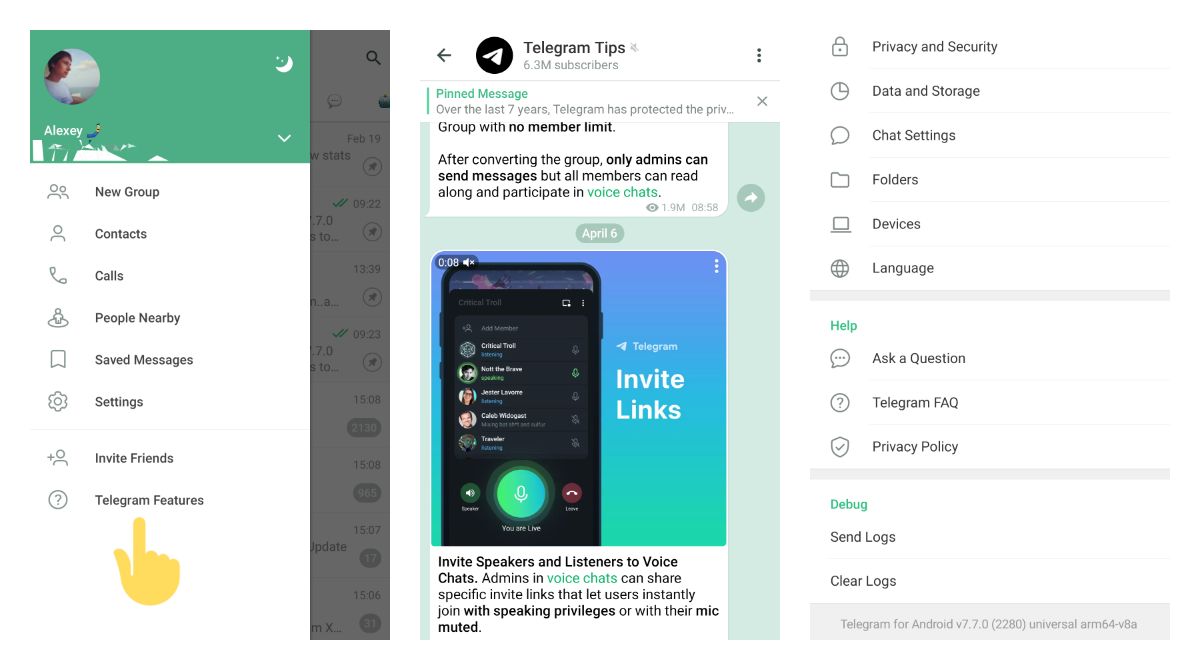
How to schedule a voice chat on the Telegram channel:
- Update Telegram to v7.7.0 📲
- Open a channel that you manage.
- Tap on the channel icon and 3-dot settings menu.
- Select Start voice chat.
- Tap on the Schedule Voice Chat option at the bottom.
- Pick the time and press Start.
How to change your profile description during a voice chat on Telegram:
- Enter any active voice chat.
- Tap on your profile in the list of participants.
- Tap on the Edit Bio and change the text.
- Tap on the Save button.
It is not yet clear if any new feature will be included in this release at a later point. It is known that Telegram is planning to add a screen share feature to voice chats. The first sign of this feature was spotted on iOS in its debug menu but it doesn't exist on Android yet.
Did you have a chance to participate in any voice chats on Telegram already? Or maybe do you plan to host it yourself? Let us know in the comments!
If you are not yet a beta tester for Telegram on Android 👇

Source: @tgtester