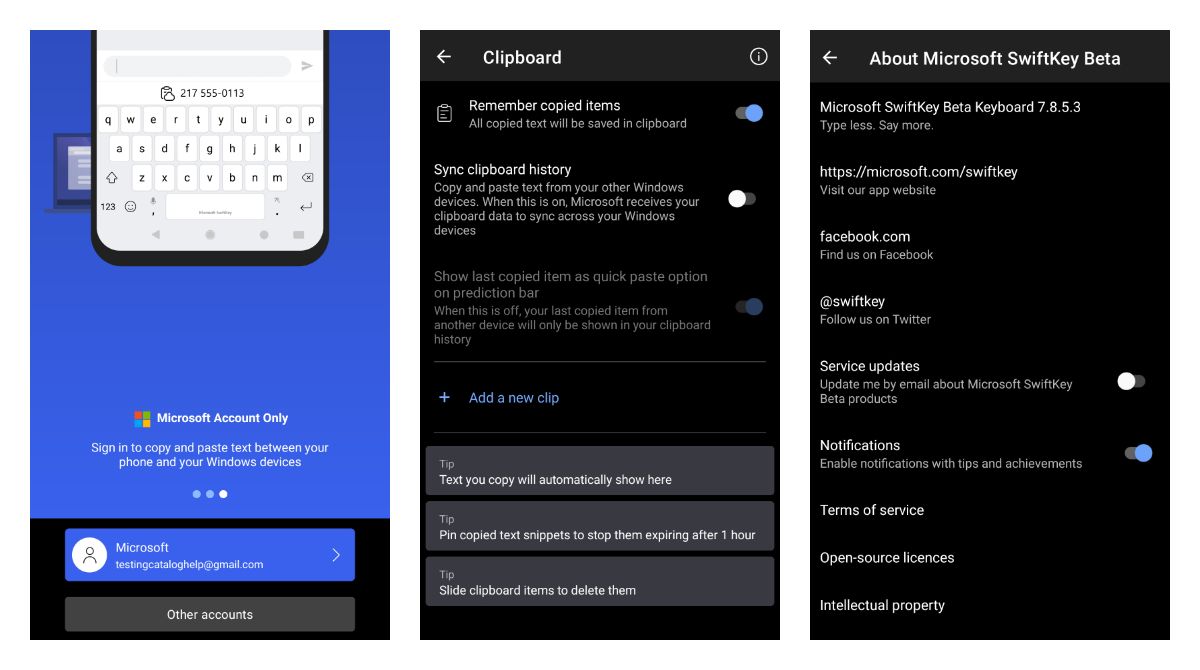This feature allows you to share a common clipboard across the SwiftKey and your Windows devices. For this feature to work you will also need to sign in to your Microsoft account. It can be turned on in Settings inside the Rich input > Clipboard section.
Synced content will appear on top of the keyboard so you can access it as you type. This feature may boost your productivity in case if you switch between your laptop or a PC and mobile device very often.
Bear in mind that SwiftKey Keyboard beta is a standalone application that you will need to install separately.
Microsoft SwiftKey Beta - Apps on Google Play
Get early access to new Microsoft SwiftKey features. Let us know what you think!
Source: Android Police