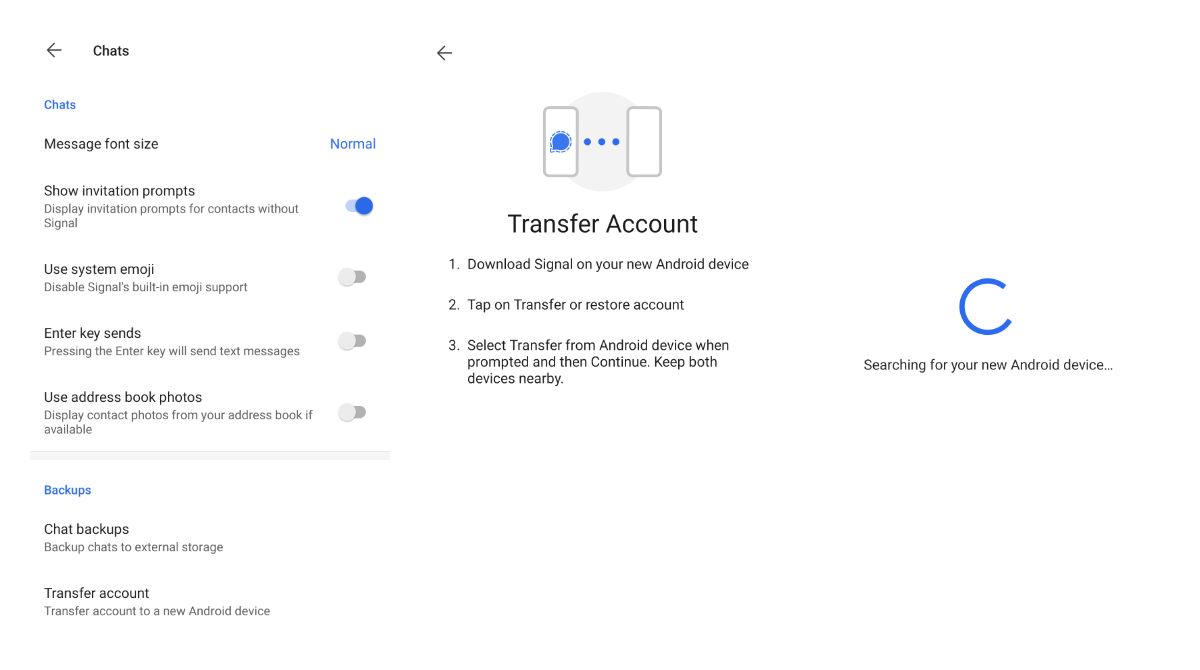Signal Messenger beta now allows transferring your account to a new Android device over a local and protected wifi. With secure messaging being a core feature of the Signal app, now it got a protected way to migrate to a new Android device.
To transfer you Signal messages to a new phone:
Go to settings > chats > transfer account, you will see a new screen that will guide you over a migration process.
It looks very similar to Android Nearby Share, however, the official change-log doesn't say that explicitly.
WHAT’S NEW
★ Your next upgrade deserves an upgrade. Quickly and securely transfer your Signal information to a brand-new Android phone. Use the end-to-end encrypted migration feature to move your account and messages from an old device to a new device over a private local WiFi Direct connection.
The new feature is available on Signal 5.5.0 which is currently in beta.
Signal Private Messenger - Apps on Google Play
Millions of people use Signal every day for free and instantaneous communication anywhere in the world. Send and receive high-fidelity messages, participate in HD voice/video calls, and explore a growing set of new features that help you stay connected. Signal’s advanced privacy-preserving technolog…