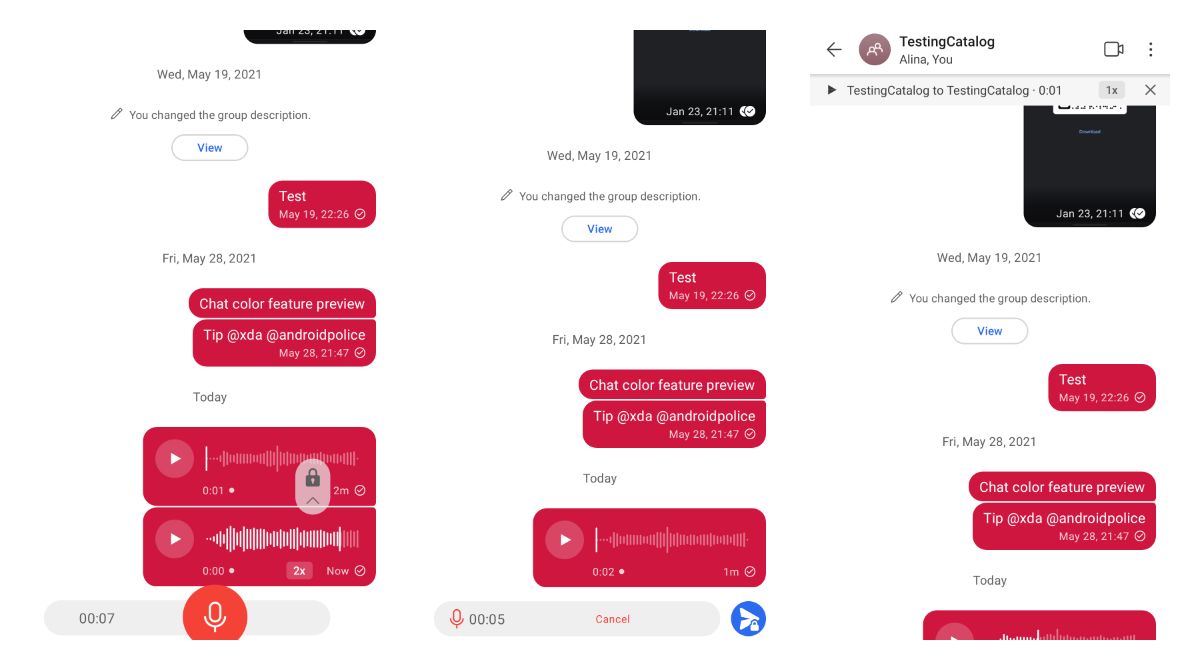Signal beta v5.16 got a new option to speed up or slow down voice message playback speed. There you can choose between x0.5, x1 or x2 playback speed options. Voice recording controls got a slight refresh as well. For example you can see what's playing currently and its speed on top of the conversation view.
How to test:
- Open any Signal conversation.
- Tap on the microphone icon to record the audio.
- Tap on the send button.
- Tap on the play button of the sent message.
- Tap on the x1 button to change the speed to x2 or x0.5.
Signal Private Messenger - Apps on Google Play
Say “hello” to privacy.