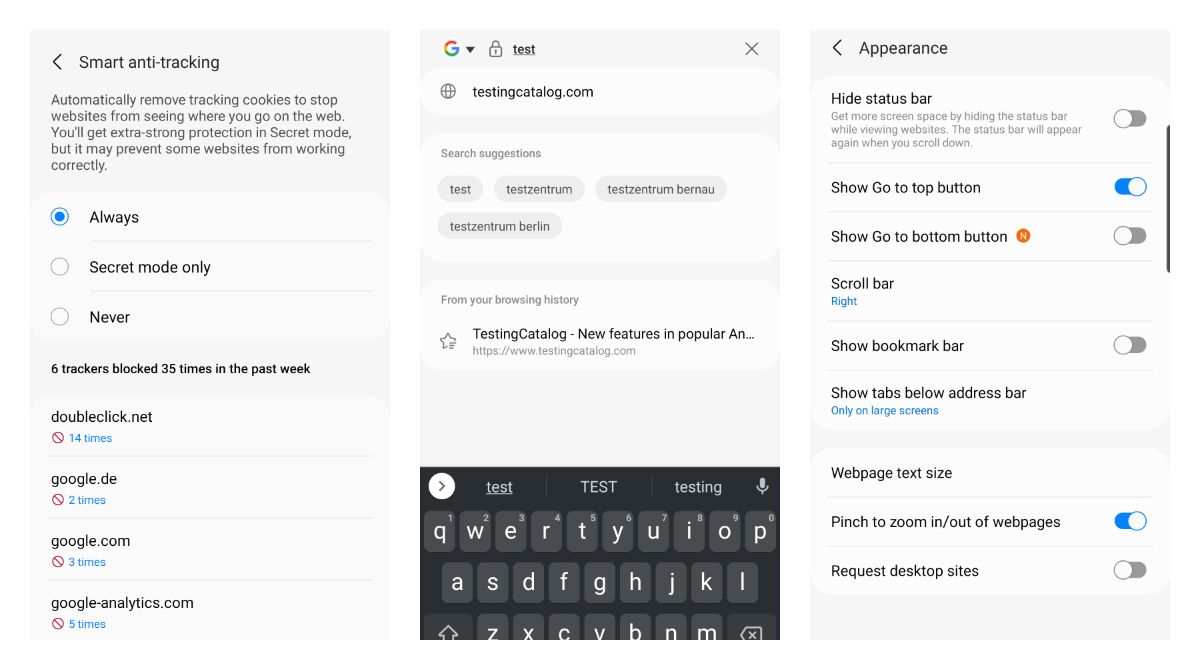Smart anti-tracking protection got an additional feature that can block tracking pixels. This technology is widely used by Facebook to let advertisers collect your data after you visit a certain resource. There is no extra toggle for this feature but your Smart anti-tracking has to be enabled.
Apart from this, you can notice additional search suggestions where you type something in the address bar. There you will see new search suggestions and some results from your browsing history.
And in case if you missed it, you can now display the "Go to bottom" button by enabling it in the appearance settings. This feature was introduced earlier but it is still not available on stable.
What's new?
v16.0.1
* Block tracking by invisible image ("Tracking Pixel")
* Enhanced Search Experience in URL bar
Samsung Internet Browser Beta - Apps on Google Play
Try out Samsung Internet’s latest features, one step ahead!