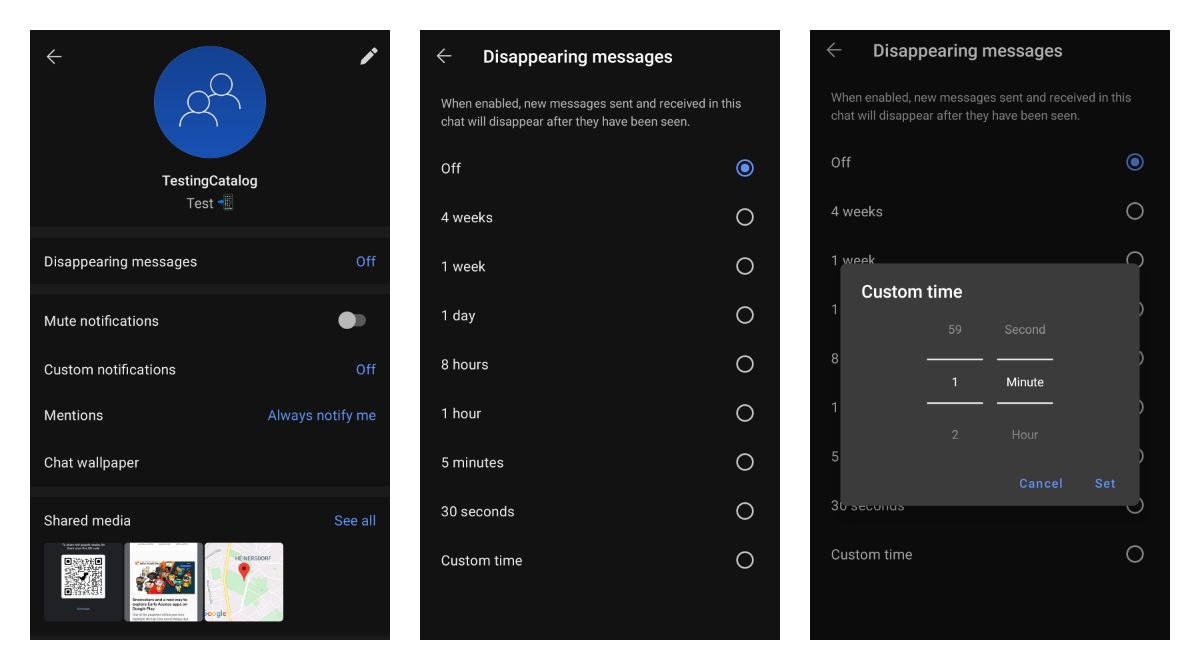There is a new menu option in the group setting for disappearing messages where you can simply set any expiration time that you want. In addition, groups got a new description field that also accepts emojis.
What's new?
★ Lay out the welcome mat by adding a description to your groups. We know some things are difficult to put into words, so maybe start with an emoji 👋.
★ Letting go can be hard, but our new custom disappearing timer can help you find a little more time to process those fleeting messages before they're gone forever.
How to change group description on Signal:
- Open the Signal group that you manage.
- Tap on the group icon on top.
- Tap on the edit icon on the top right.
- Enter group description and press Save.
How does it feel?
The group description feature looks like a basic addition that supposed to enhance your overall experience with Signal groups.
Signal Private Messenger - Apps on Google Play
Millions of people use Signal every day for free and instantaneous communication anywhere in the world. Send and receive high-fidelity messages, participate in HD voice/video calls, and explore a growing set of new features that help you stay connected. Signal’s advanced privacy-preserving technolog…