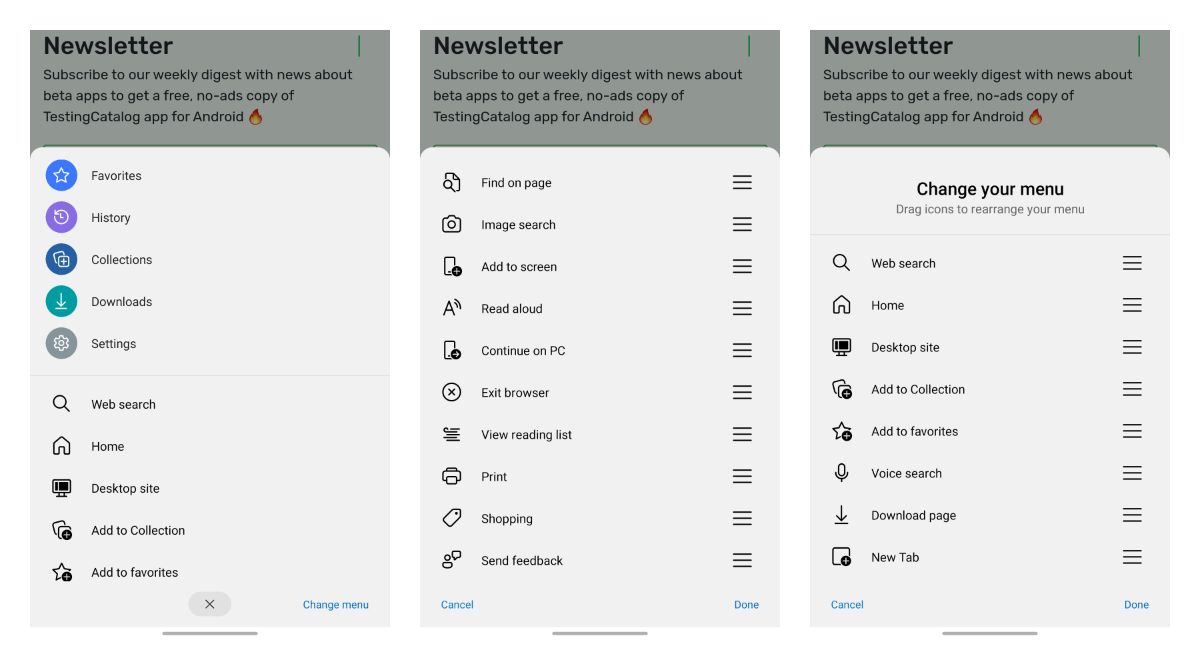Edge browser on Android has a 3-dots menu at the bottom that opens an actions menu. Previously, it had a grid layout but now it got changed to the list layout instead.
Also, you can reorder actions in that list via the drag and drop interface.
How to test:
- Open the app.
- Tap on a 3-dots menu at the bottom.
- Tap on the Change Menu button on the right to reorder.
Microsoft Edge: Web Browser - Apps on Google Play
Introducing the Microsoft Edge web browser. It’s time to expect more. More privacy. More control. More productivity. More value. Browse the web anywhere with one seamless experience from your phone to your computer and other signed-in devices. Microsoft Edge gives you the tools to protect your pri…