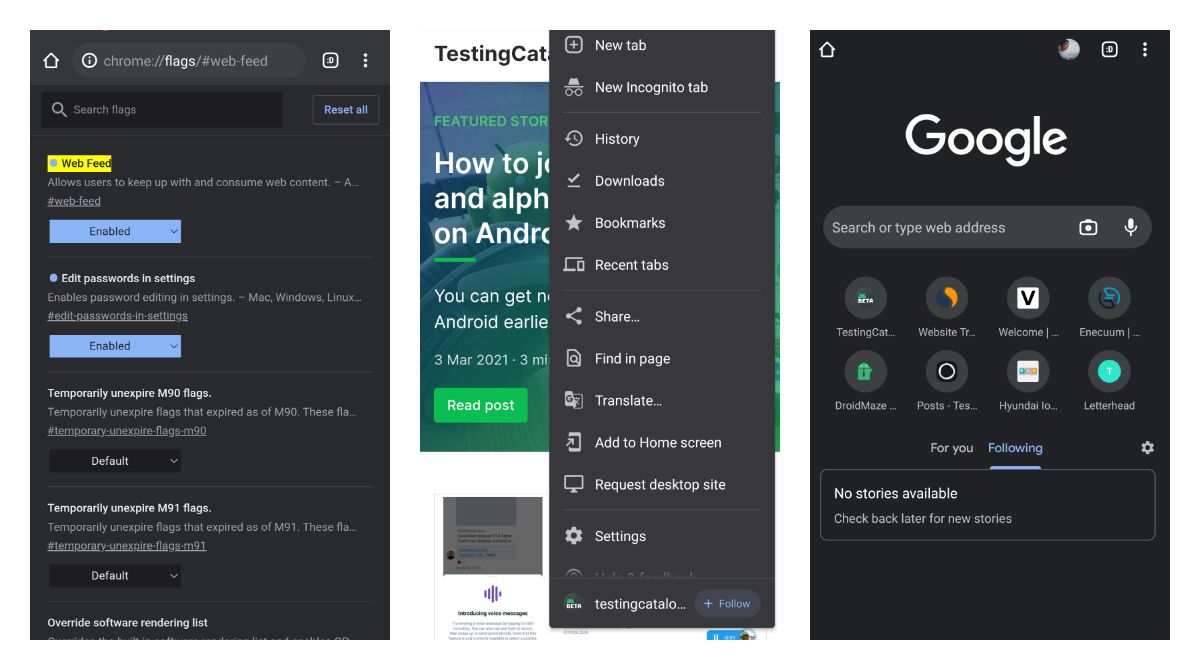Google Reader was one of the most popular RSS readers on the market until Google decided to kill it. Now, this functionality is coming back in a form of a Chrome feature. It leaves under the flag and when it will be enabled, you can see a new option to follow your favourite websites user an options menu.
A new tab will also appear on the discovery view where you can see all the updates afterwards. In the beginning, it will be empty until the resource you follow will share something new.
How to follow RSS feed in Chrome browser for Android:
- Enable chrome://flags/#web-feed flag.
- Visit testingcatalog.com or any other blog.
- Open a three dots menu.
- Tap on the follow button at the bottom.
- Navigate to the discovery screen.
- Switch to the Following button.
There you can also open a settings menu to manage resources that you follow.
Tester Context:
- 📲 Chrome is a popular web browser by Google with more than 27 million installs.
- 📲 Chrome has 4 different release tracks as standalone apps: Canary, Dev, Beta and Stable.
Chrome Canary (Unstable) - Apps on Google Play
Warning: experimental. Tap “Read More” for details.
Via 9to5google