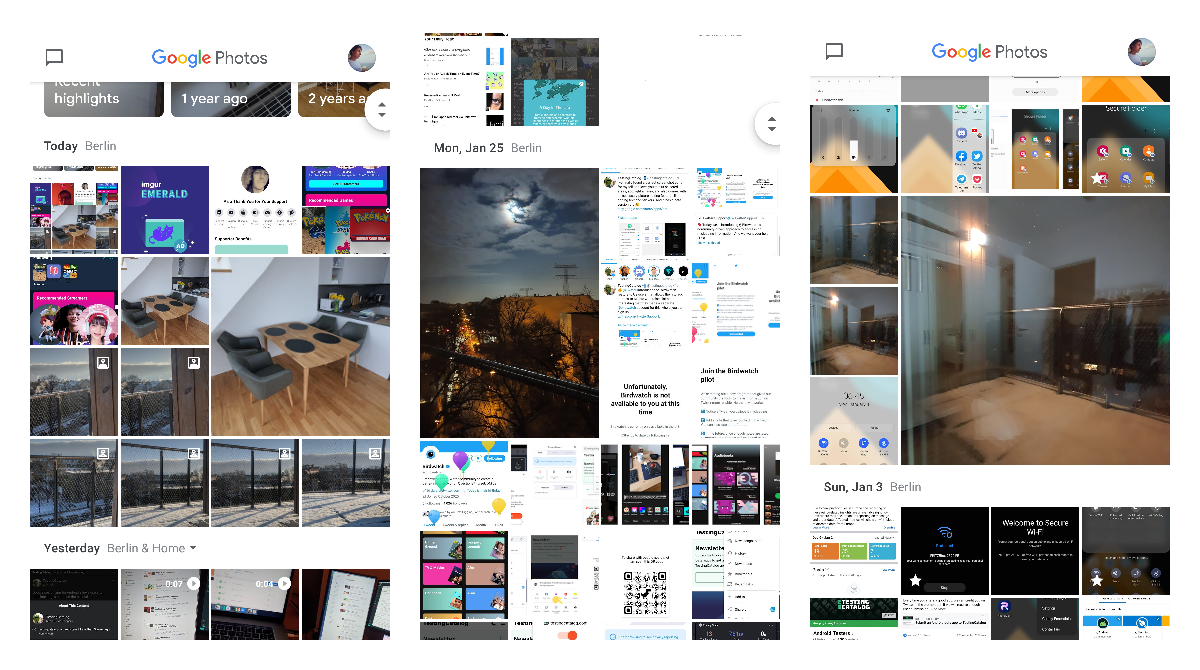It turns out that Google Photos app has a different layout option for its home grid. The default grid has all the thumbnails of the same size. If you pinch to zoom in or out, the grid layout will change. The next layout option priorities real-life photos over screenshots, making the best shots bigger.
It is called "comfortable view" and before this option was located in the 3dots menu. It is also possible to zoom in further to be able to browse your photo library in a full-screen mode.
To change the grid layout on Google Photos:
- Pinch to zoom out to switch to Comfortable and Full layouts
- Pinch to zoom in to switch back to Comfortable and Default layouts
Which grid layout is your favourite?
Google Photos - Apps on Google Play
Google Photos is the home for all your photos and videos, automatically organized and easy to share. - “The best photo product on Earth” – The Verge - “Google Photos is your new essential picture app” – Wired The official Google Photos app is made for the way you take photos today and includes …