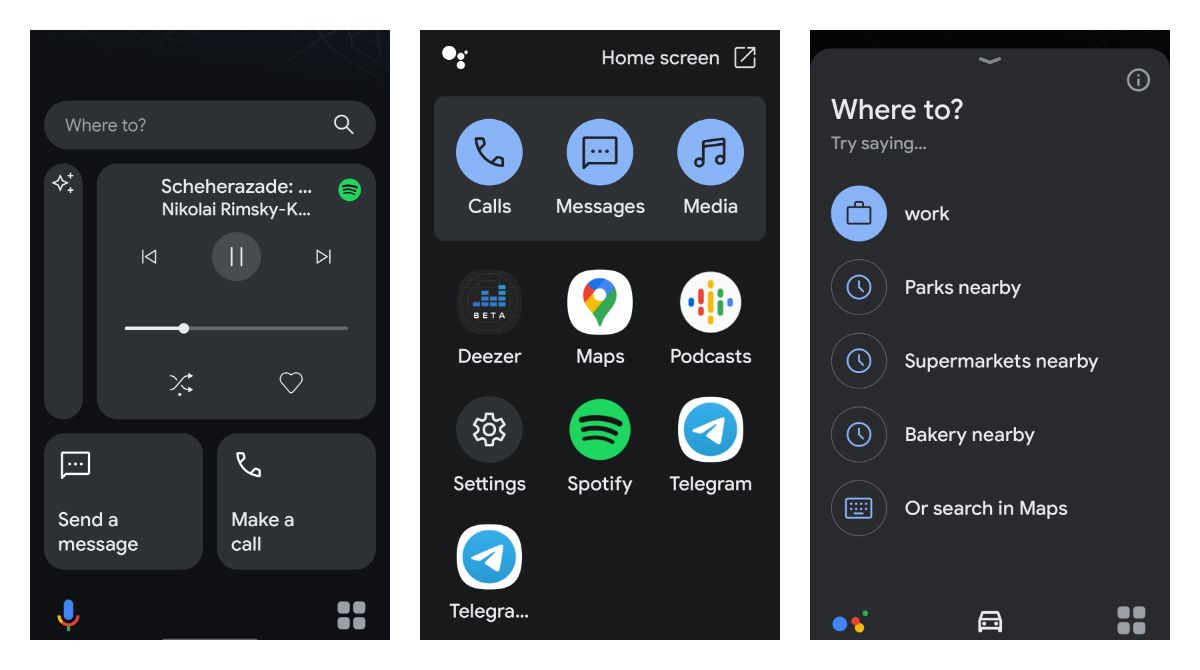Previously you had to enter Navigation mode in order to access Google Assistant in a driving mode. From now, you can simply say "Driving Mode" and you will see a new Driving Mode UI with new widgets and access to your driving apps.
The home screen itself will give you access to the music widget as well as shortcuts to phone calls and messages. Apart from this you can access Assistant suggestion and select your destination.
In the apps tab, you may see a list of apps that are normally available to you in Android Auto.
Via 9to5google
Google Assistant - Apps on Google Play
Call, search, navigate, and more—all with your Google Assistant.