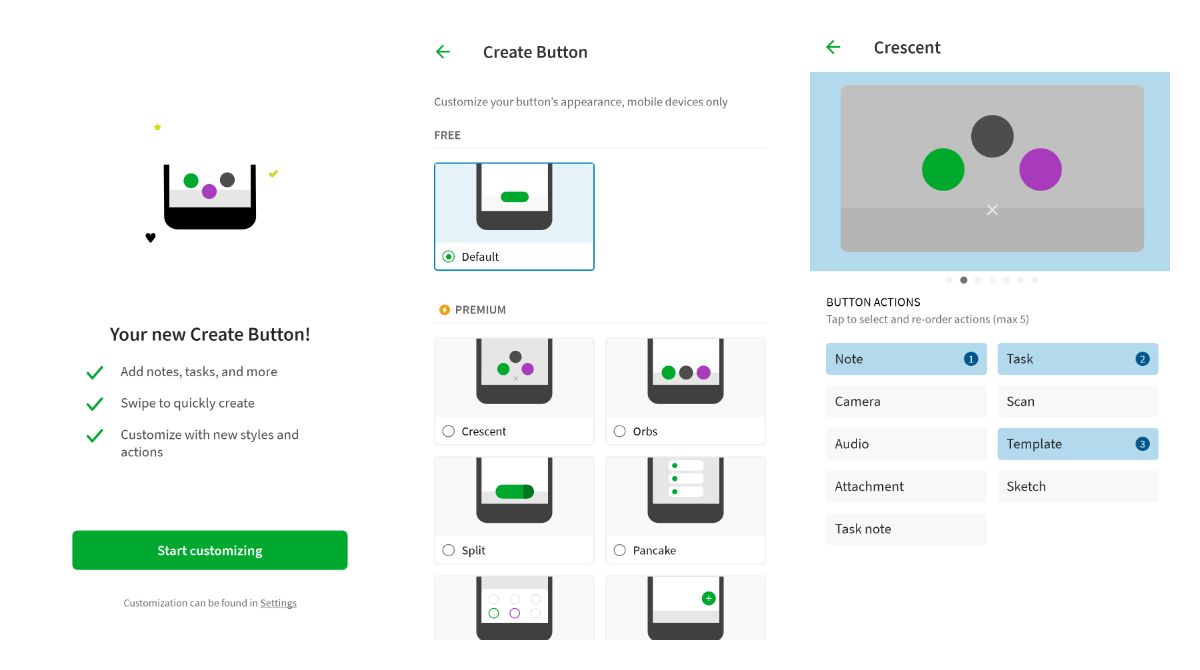By default, you have one single button to create a new note. With this new customization, you will be able to choose between different visualization options. Some of them will allow you to have more than one button available and you can assign other actions to them, like Scan, add a task, open camera, and more.
This feature is Premium only.
How to test:
- Open Evernote settings.
- Tap on the Create Button option.
- Select visualization.
- Select actions and tap Save.
Evernote - Notes Organizer & Daily Planner - Apps on Google Play
Notebook & Planner: Take notes, manage daily tasks and organize to-do lists.